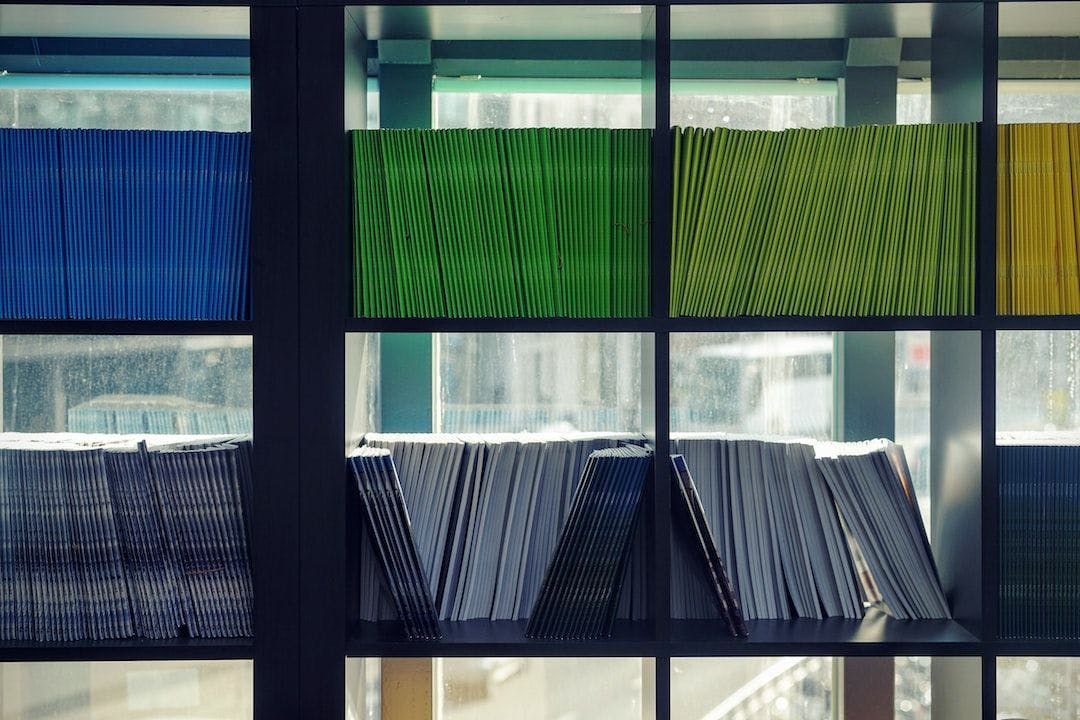Audio Presented by

I'm a digital entrepreneur interested in the creators' economy, the future of work, and building resilient companies.
About Author
I'm a digital entrepreneur interested in the creators' economy, the future of work, and building resilient companies.