Audio Presented by
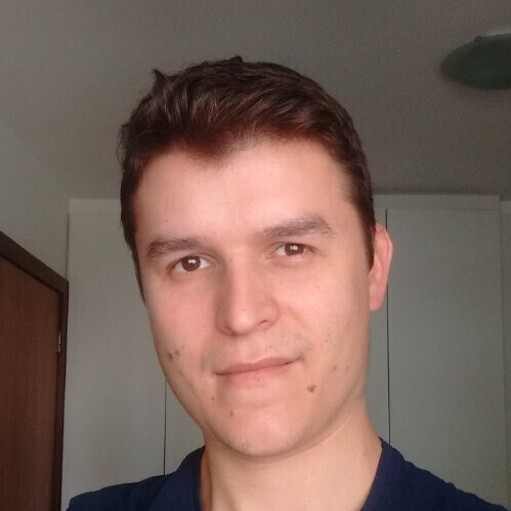
Full-stack developer, passionate about AI and learning new things. Powered by coffee and curiosity.
Story's Credibility

About Author
Full-stack developer, passionate about AI and learning new things. Powered by coffee and curiosity.
