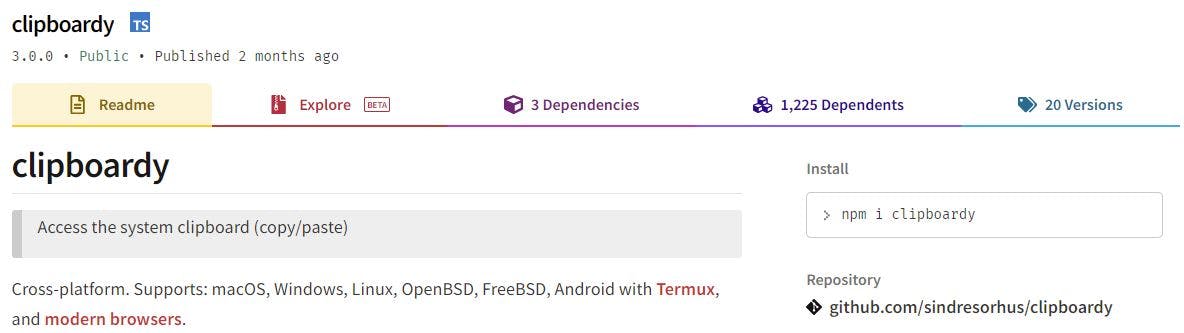188 reads
The State of Copy-Pasting in JavaScript
by
January 20th, 2022
Audio Presented by

Sometimes I have good ideas. Writing about Building Better Software Slower at https://bbss.dev
About Author
Sometimes I have good ideas. Writing about Building Better Software Slower at https://bbss.dev