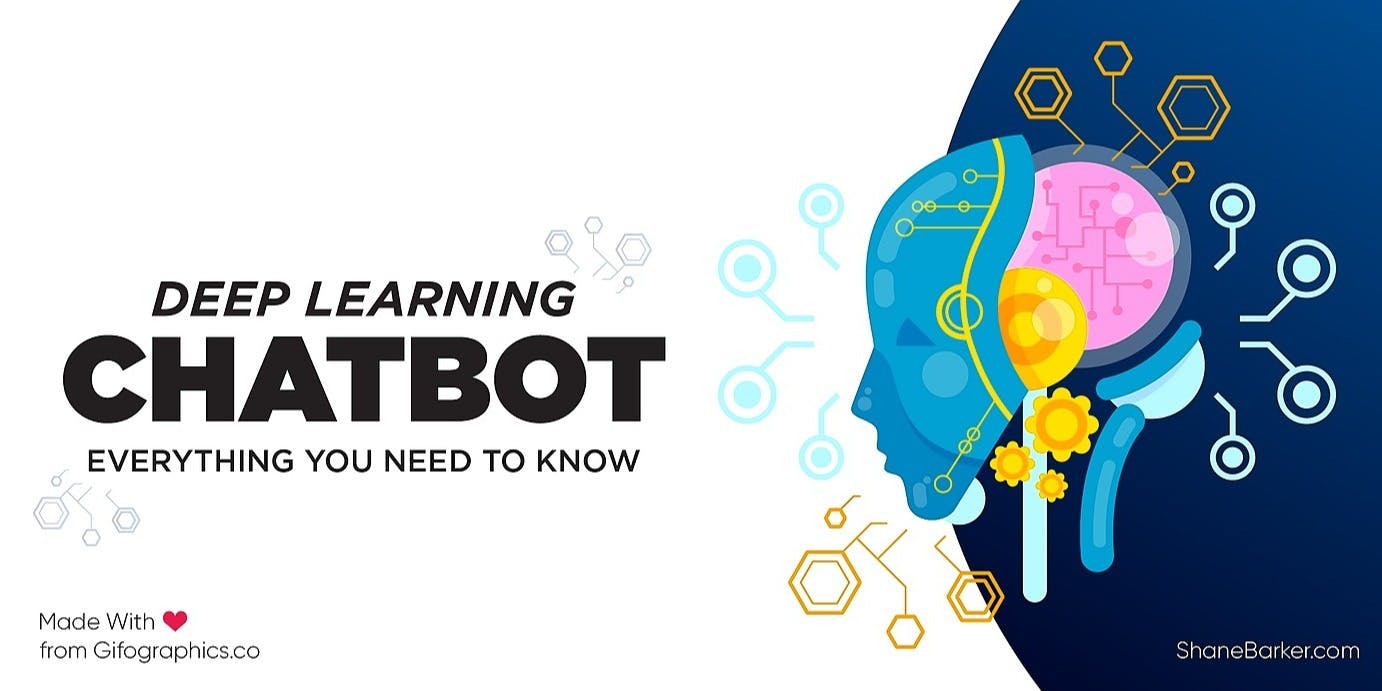24,661 reads
Deep Learning Chatbots: Everything You Need to Know
by
August 22nd, 2019
Audio Presented by
I'm a digital marketing consultant specialized in influencer marketing, content marketing, and SEO.
About Author
I'm a digital marketing consultant specialized in influencer marketing, content marketing, and SEO.