Audio Presented by
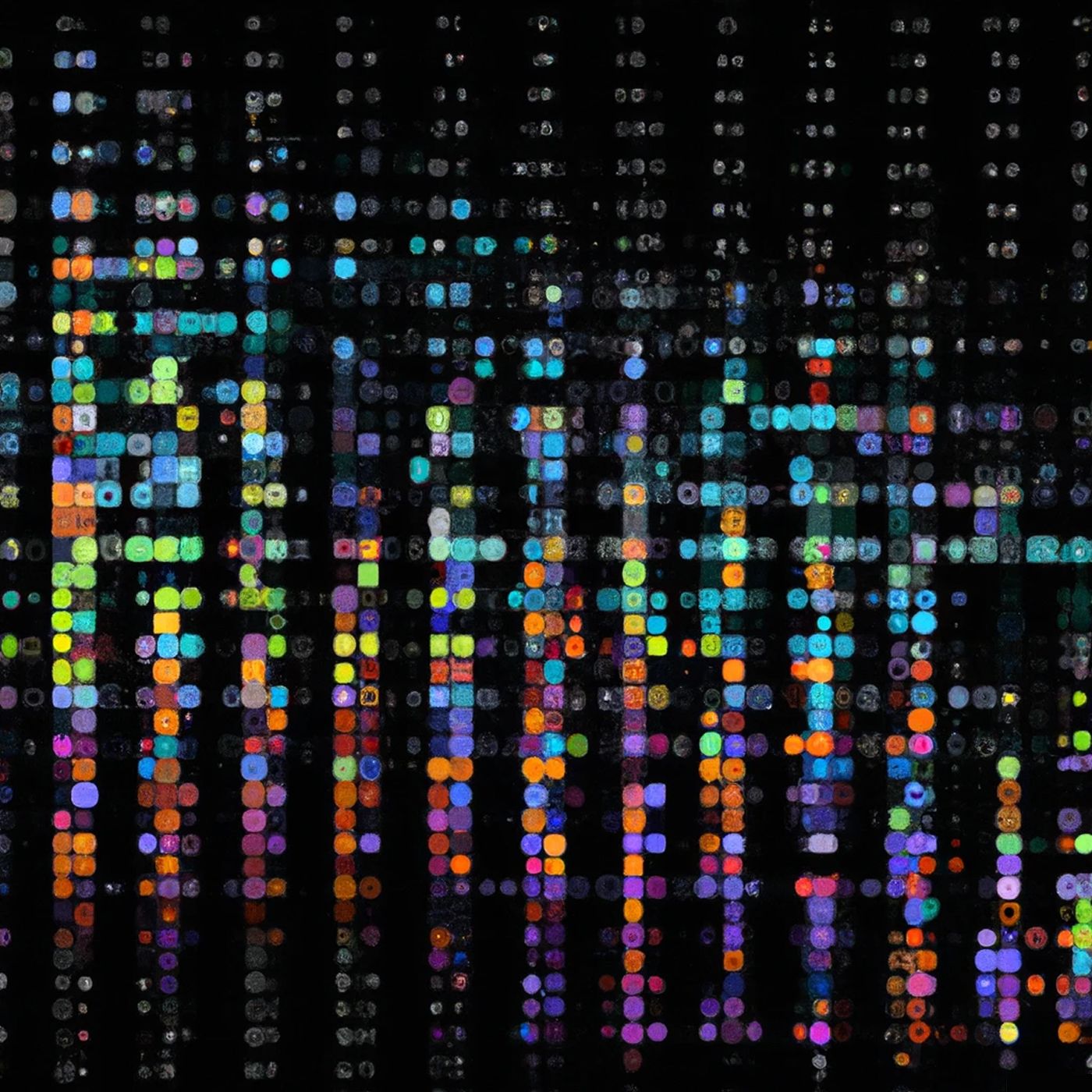
Speech and language processing. At the end of the beginning.
Story's Credibility



About Author
Speech and language processing. At the end of the beginning.
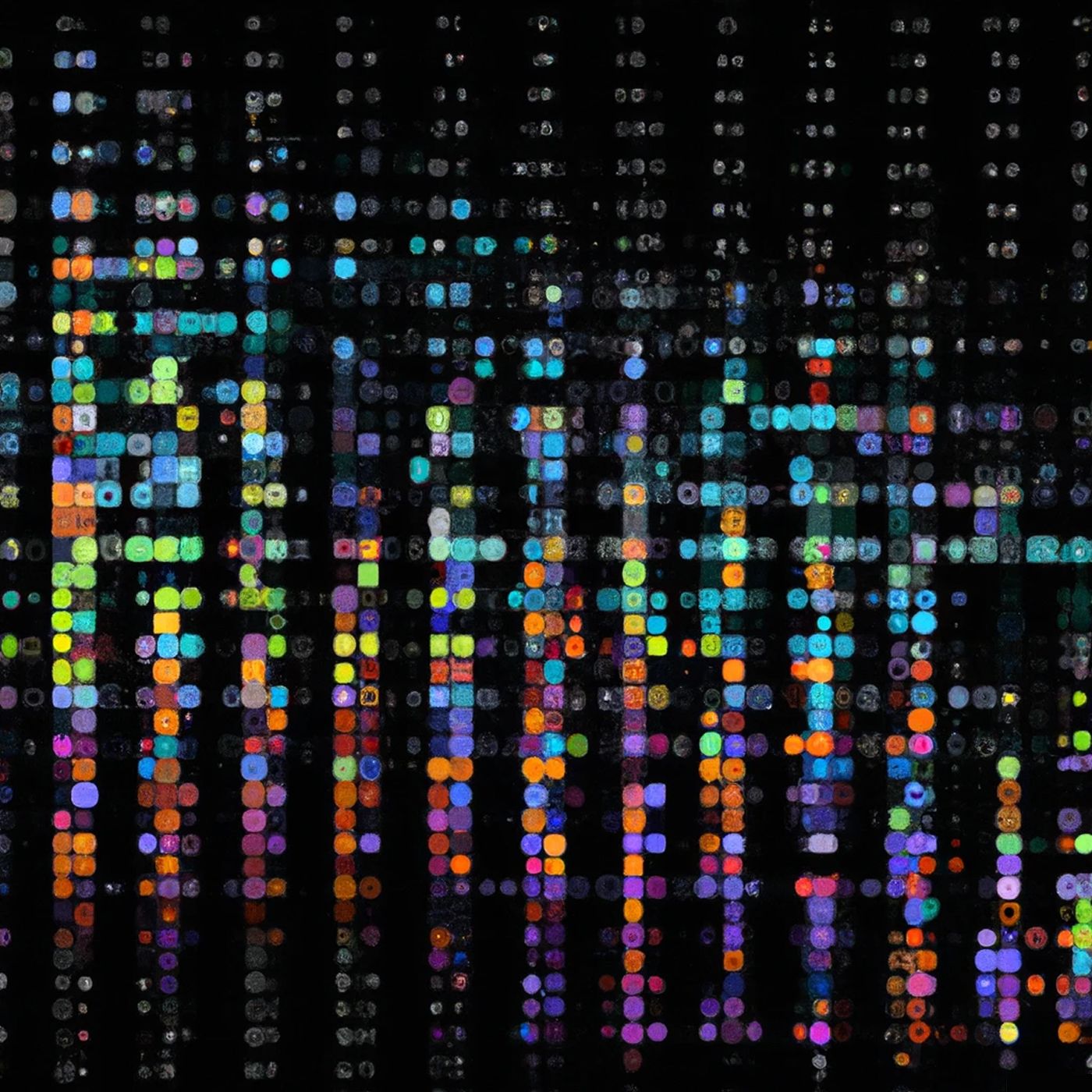
Speech and language processing. At the end of the beginning.


Speech and language processing. At the end of the beginning.