Audio Presented by
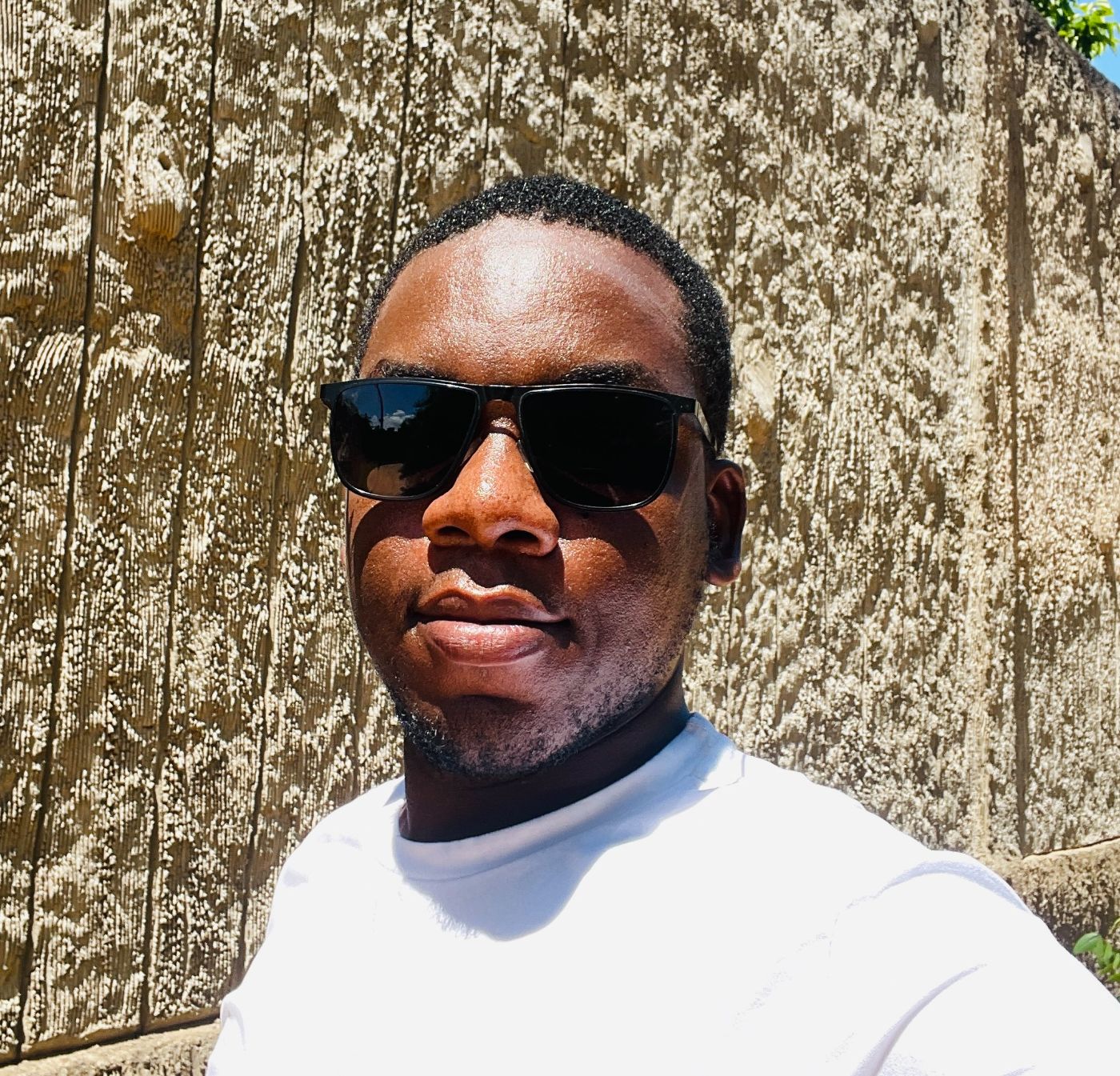
Data Scientist | AI Practitioner | Software Developer| Technical Writer | ML Course Author @EducativeInc
About Author
Data Scientist | AI Practitioner | Software Developer| Technical Writer | ML Course Author @EducativeInc
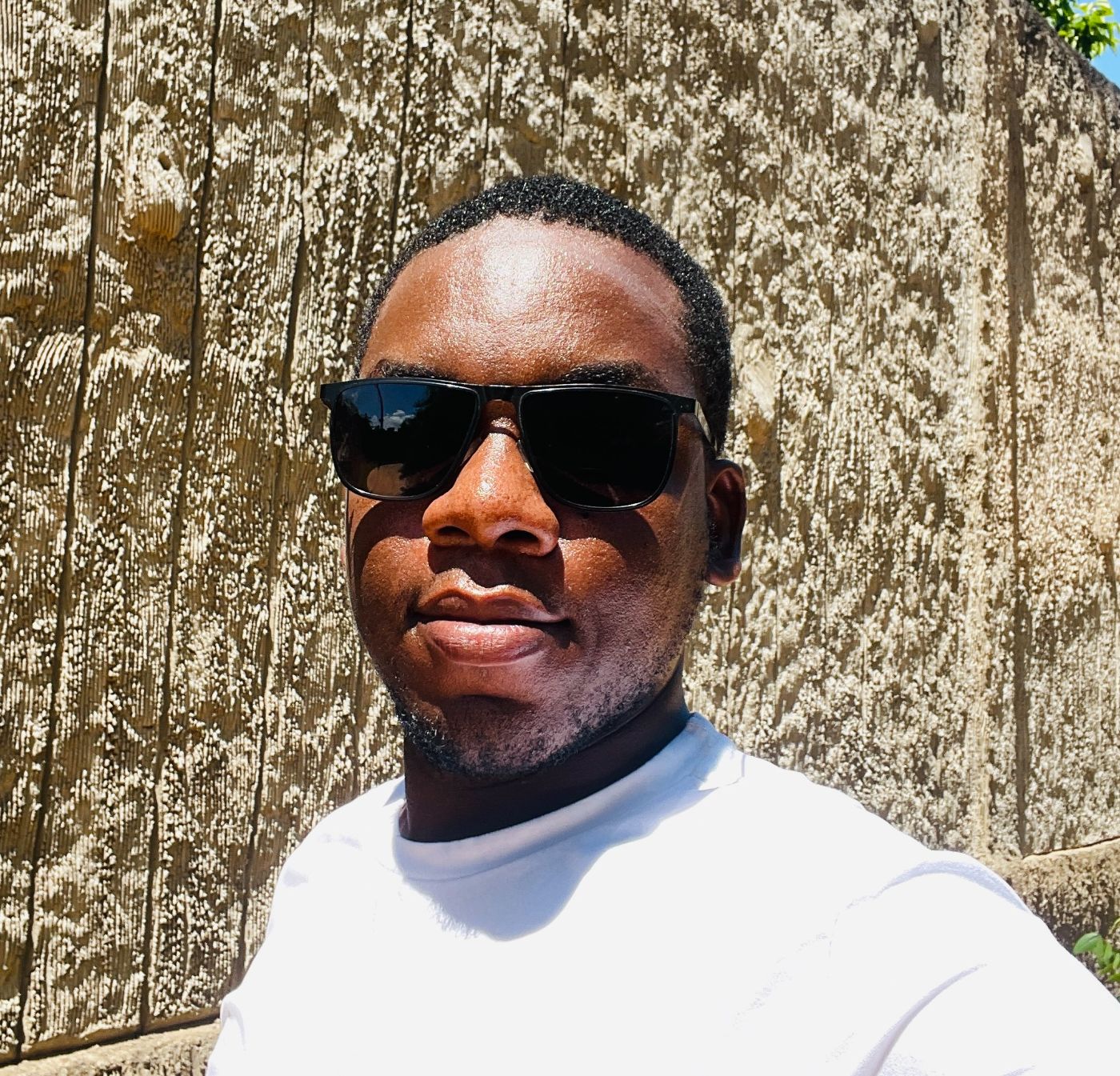
Data Scientist | AI Practitioner | Software Developer| Technical Writer | ML Course Author @EducativeInc
Data Scientist | AI Practitioner | Software Developer| Technical Writer | ML Course Author @EducativeInc