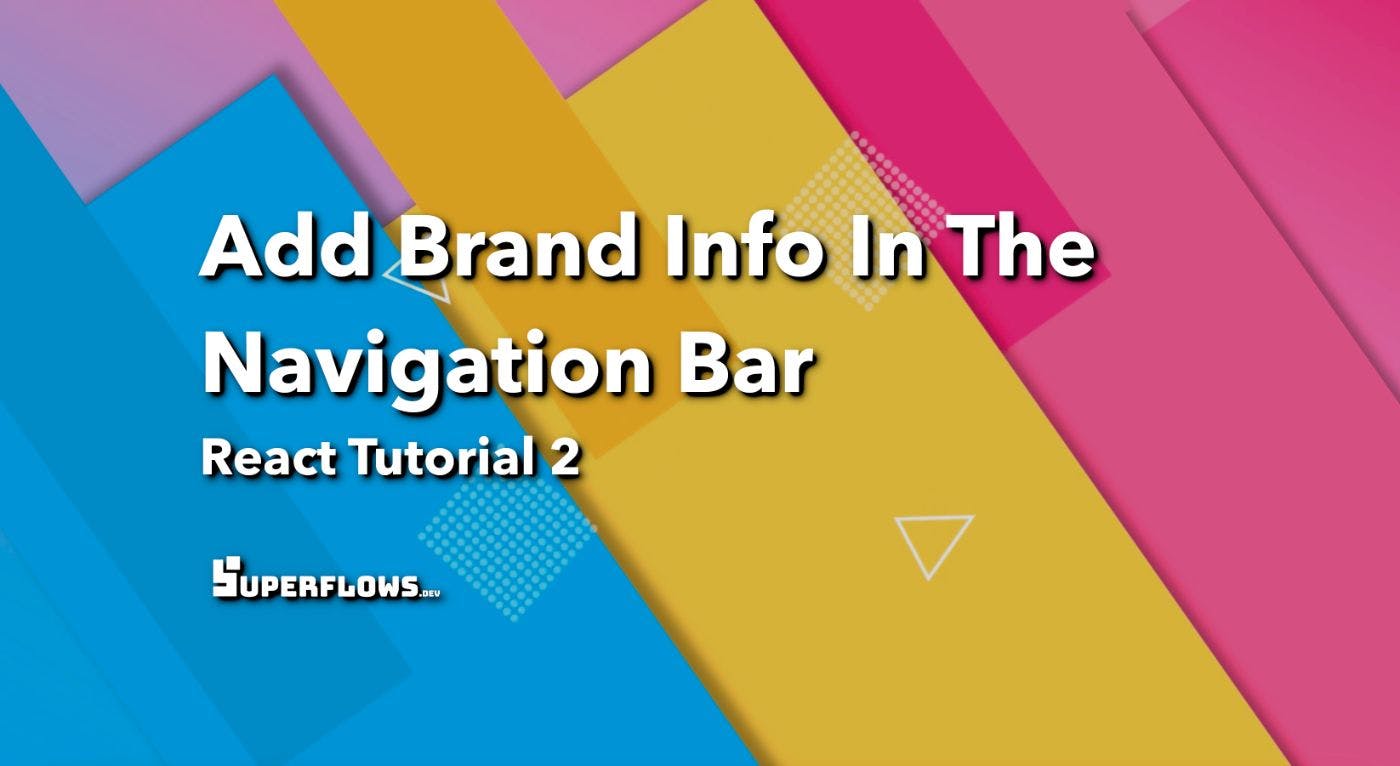432 reads
How To Customize The React Navbar With Your Brand Info
by
November 4th, 2022
Audio Presented by

Chief Developer of Superflows.dev, write development & experiences, past CEO of a software consulting firm for 10 years
Story's Credibility

About Author
Chief Developer of Superflows.dev, write development & experiences, past CEO of a software consulting firm for 10 years