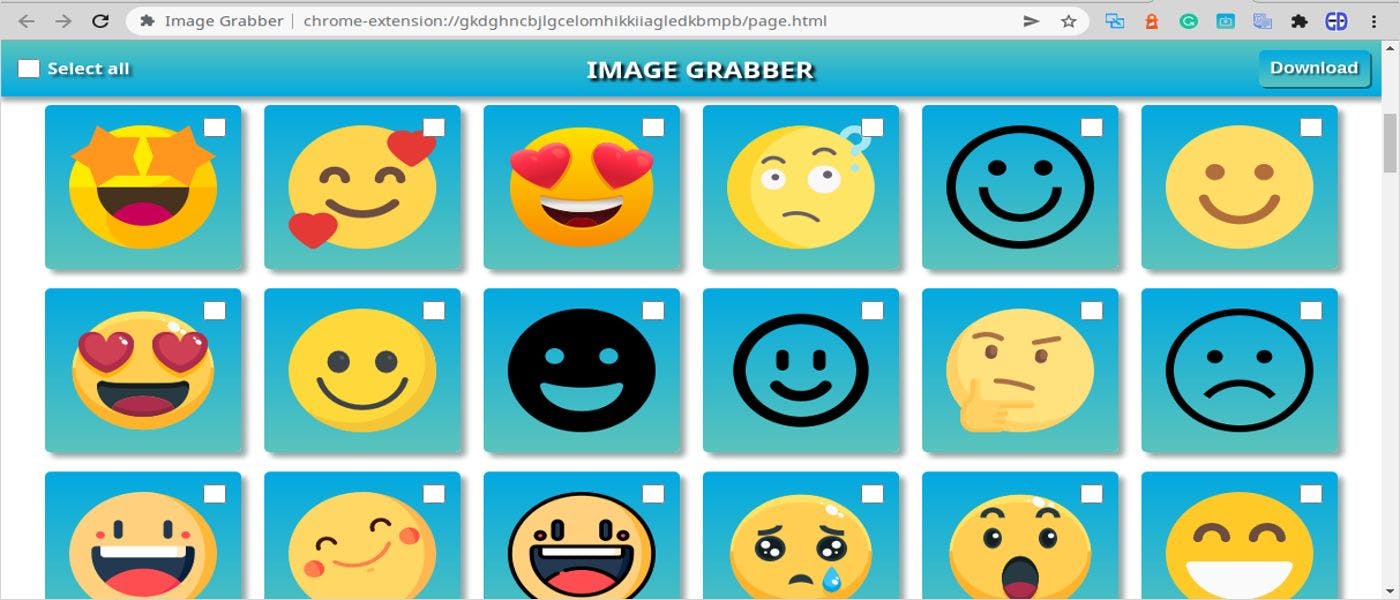1,028 reads
How to Create a Google Chrome Extension Part 2: Image Grabber
by
December 4th, 2022
Audio Presented by

Software developer and entrepreneur. Develop online services and write about progremming.
Story's Credibility

About Author
Software developer and entrepreneur. Develop online services and write about progremming.