Audio Presented by
Loves emerging tech, languages such as Python, JavaScript, Solidity & Haskell. Writes about Web3. Works at Lumos Labs.
Story's Credibility

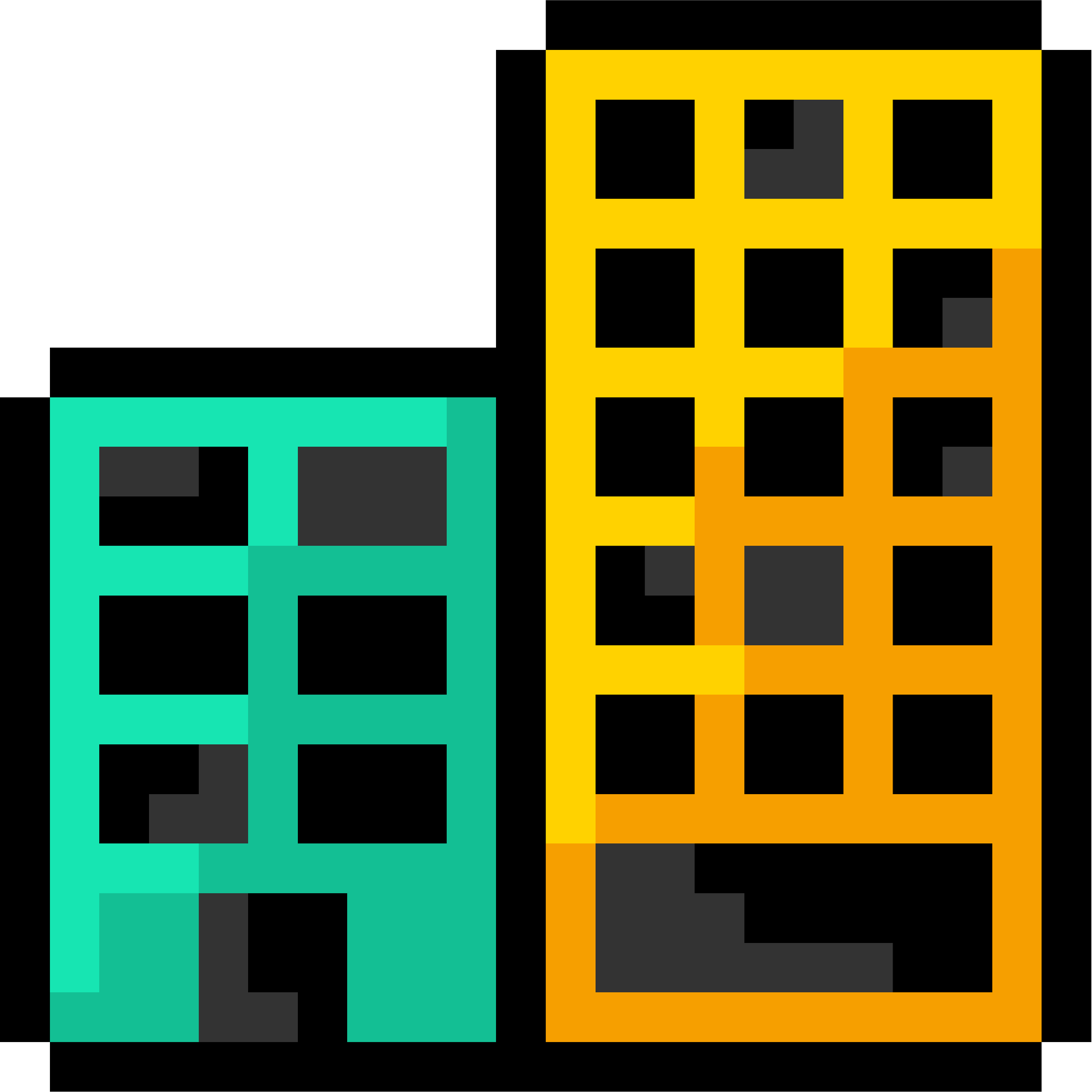


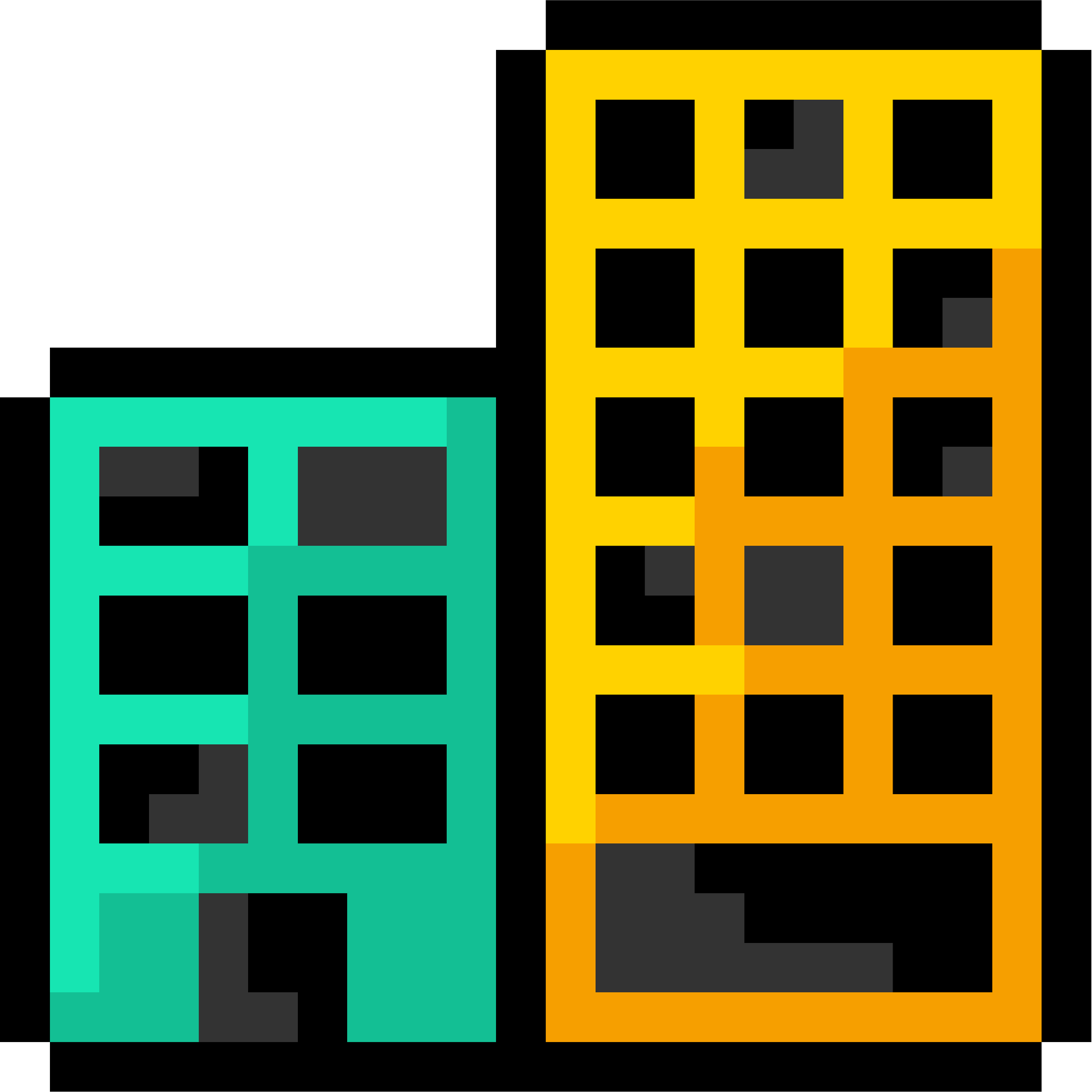
About Author
Loves emerging tech, languages such as Python, JavaScript, Solidity & Haskell. Writes about Web3. Works at Lumos Labs.
