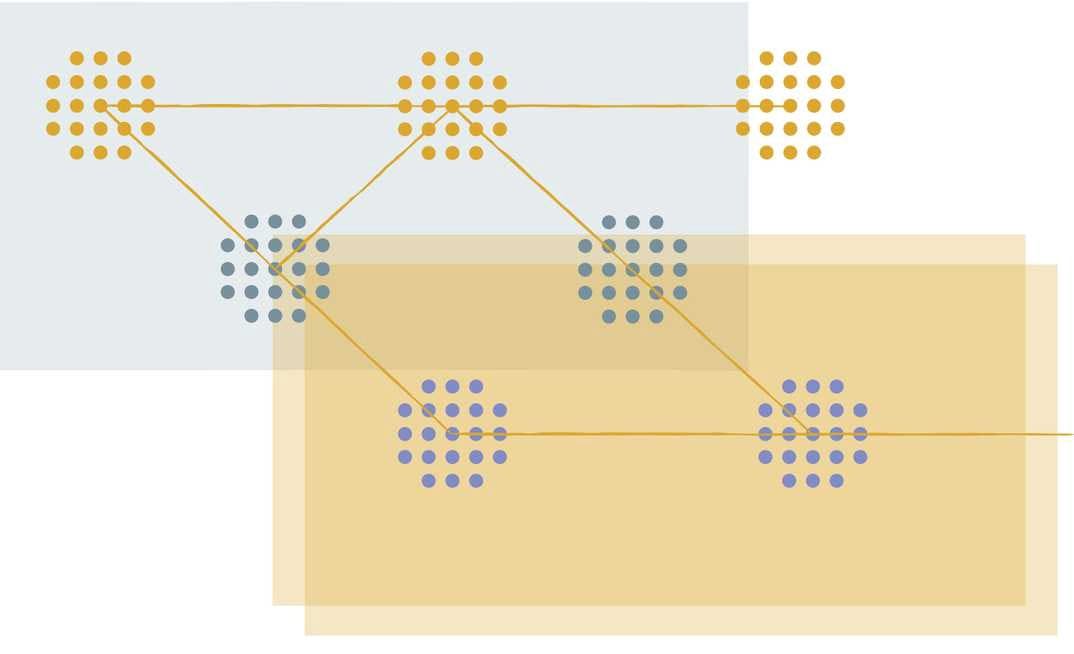909 reads
High-velocity software development using nested Git branches
by
March 10th, 2019
About Author
Comments
TOPICS
THIS ARTICLE WAS FEATURED IN
Related Stories
10 GitHub Repositories to Follow
Jun 06, 2021
10 GitHub Repositories to Follow
Jun 06, 2021