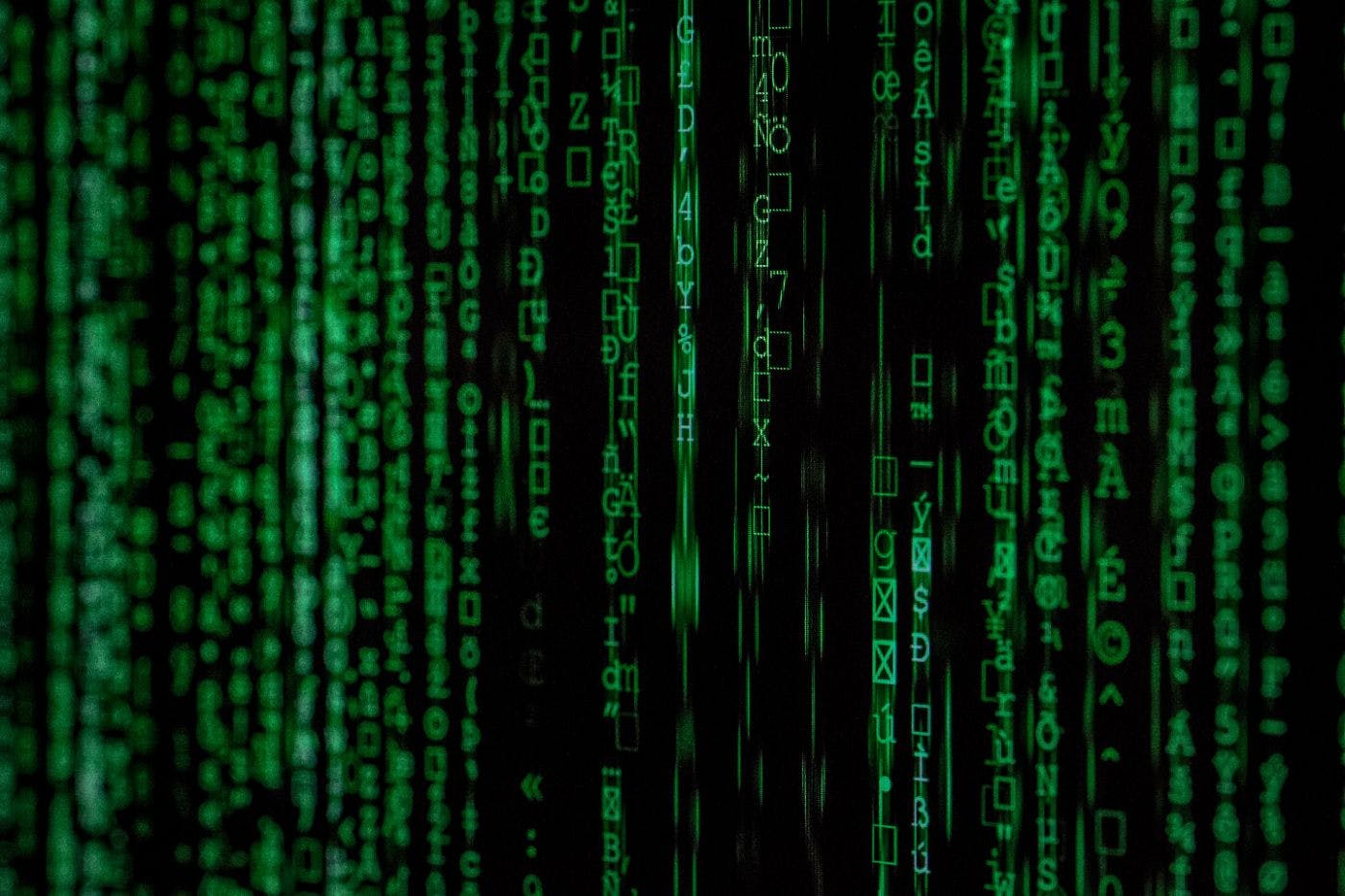2,115 reads
GitHub vs GitLab: Which One Is Better for You in 2022?
by
June 5th, 2022
Audio Presented by
Founder at Adadot.com. The world’s first fitness tracker for work, helping developers improve the way they work and feel
About Author
Founder at Adadot.com. The world’s first fitness tracker for work, helping developers improve the way they work and feel
Comments
TOPICS
Related Stories
10 GitHub Repositories to Follow
Jun 06, 2021