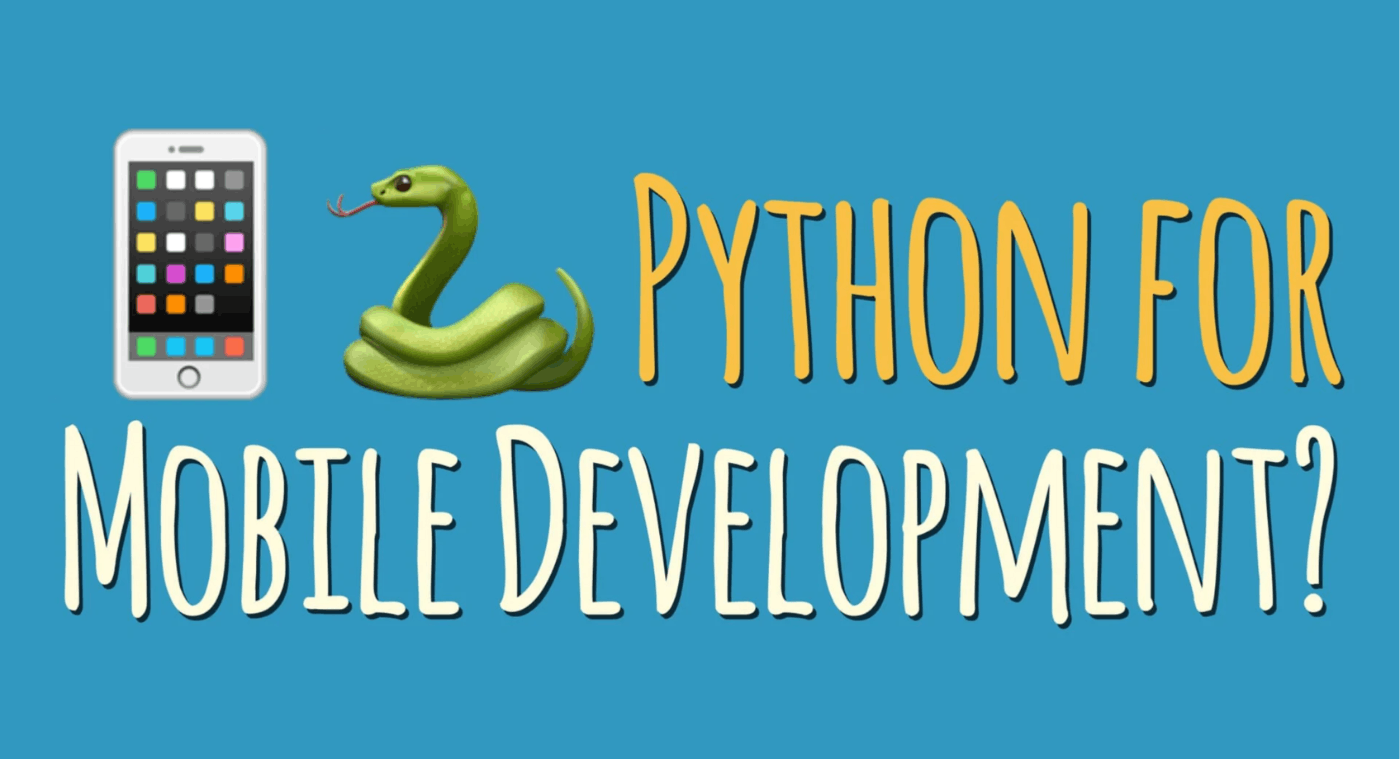Audio Presented by

https://hackernoon.com/web3-gateways-a-biblical-guideQ2NjQxNDc2*_ga_ECJJ2Q2SJQ*czE3NDY2NDE0NzUkbzEkZzAkdDE3NDY2NDE0NzUkajAkbDAka
Story's Credibility

About Author
https://hackernoon.com/web3-gateways-a-biblical-guideQ2NjQxNDc2*_ga_ECJJ2Q2SJQ*czE3NDY2NDE0NzUkbzEkZzAkdDE3NDY2NDE0NzUkajAkbDAka
Comments
TOPICS
THIS ARTICLE WAS FEATURED IN
Related Stories
Java bits: 0xFF and 0xFFL
Oct 31, 2017
10 good rules for bad App
Apr 03, 2016