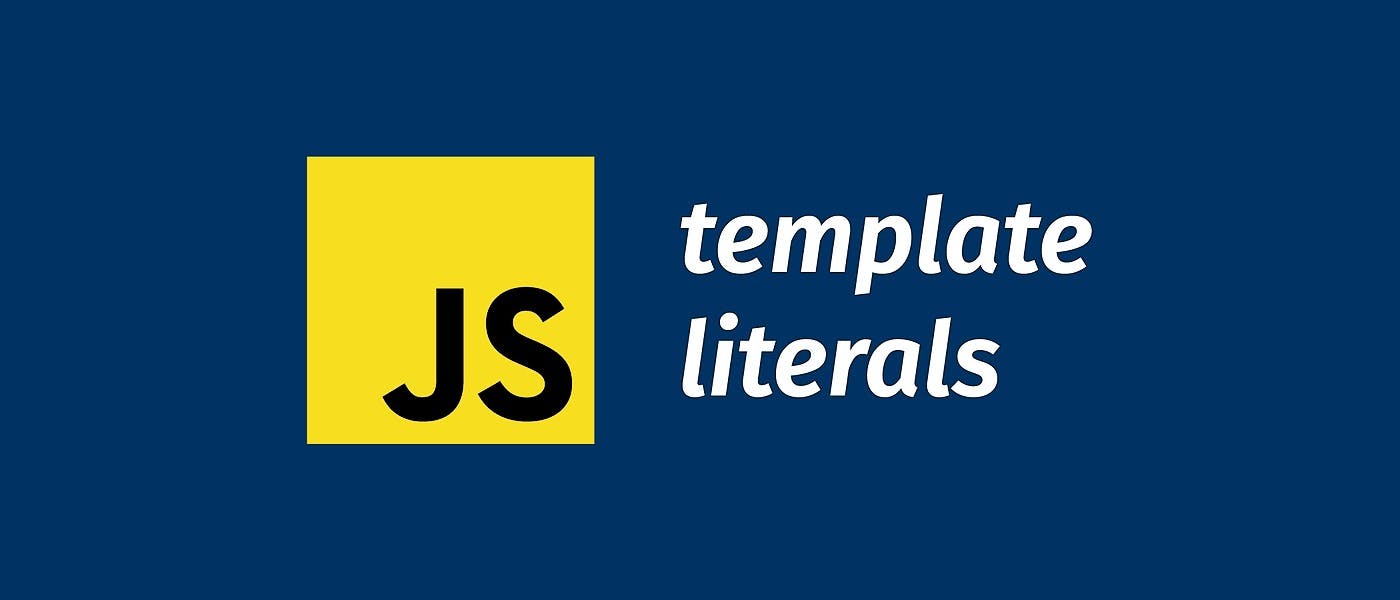1,223 reads
What Are Template Literals In Javascript And Why You Should Use Them
by
March 14th, 2020
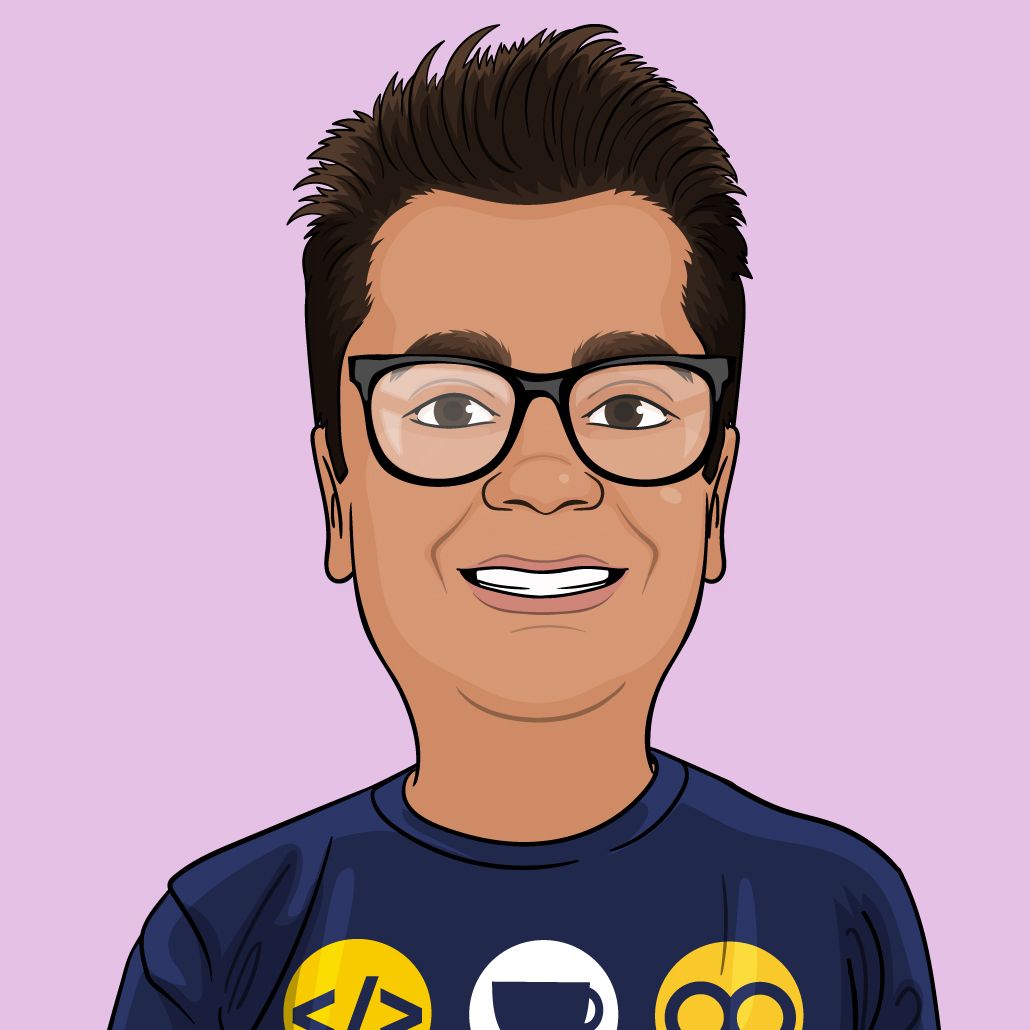
🤯 My Brain Keeps Talking, Always 📙 Love To Learn New Tech 👨🏼🏫 Passionate About Teaching 🤓 Nerd For Sure
About Author
🤯 My Brain Keeps Talking, Always 📙 Love To Learn New Tech 👨🏼🏫 Passionate About Teaching 🤓 Nerd For Sure