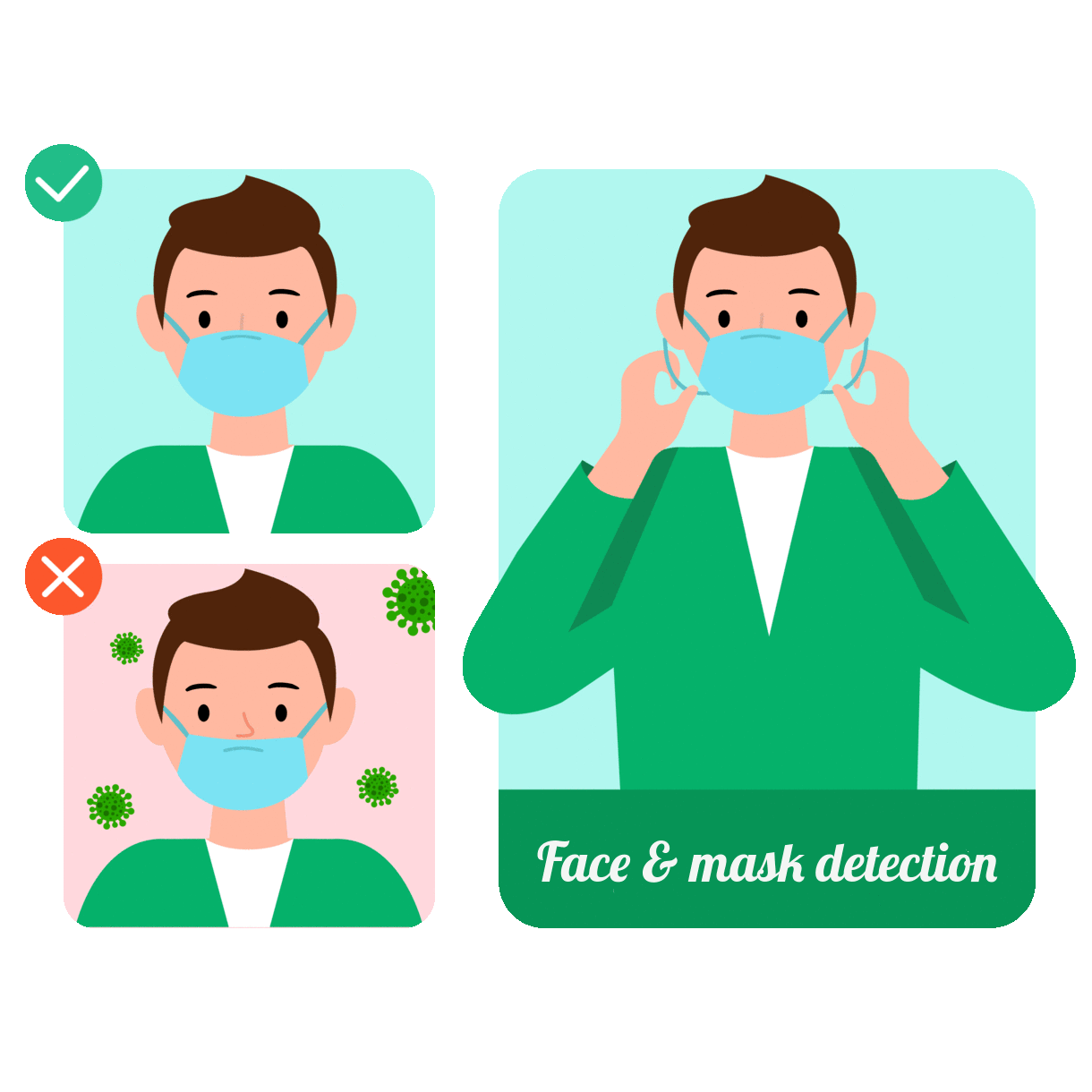43,450 reads
We Built a Face and Mask Detection Web App for Google Chrome
by
March 7th, 2021
Audio Presented by
Skilled Front-End engineer with 7 years of experience in developing Web and SmartTV applications
About Author
Skilled Front-End engineer with 7 years of experience in developing Web and SmartTV applications