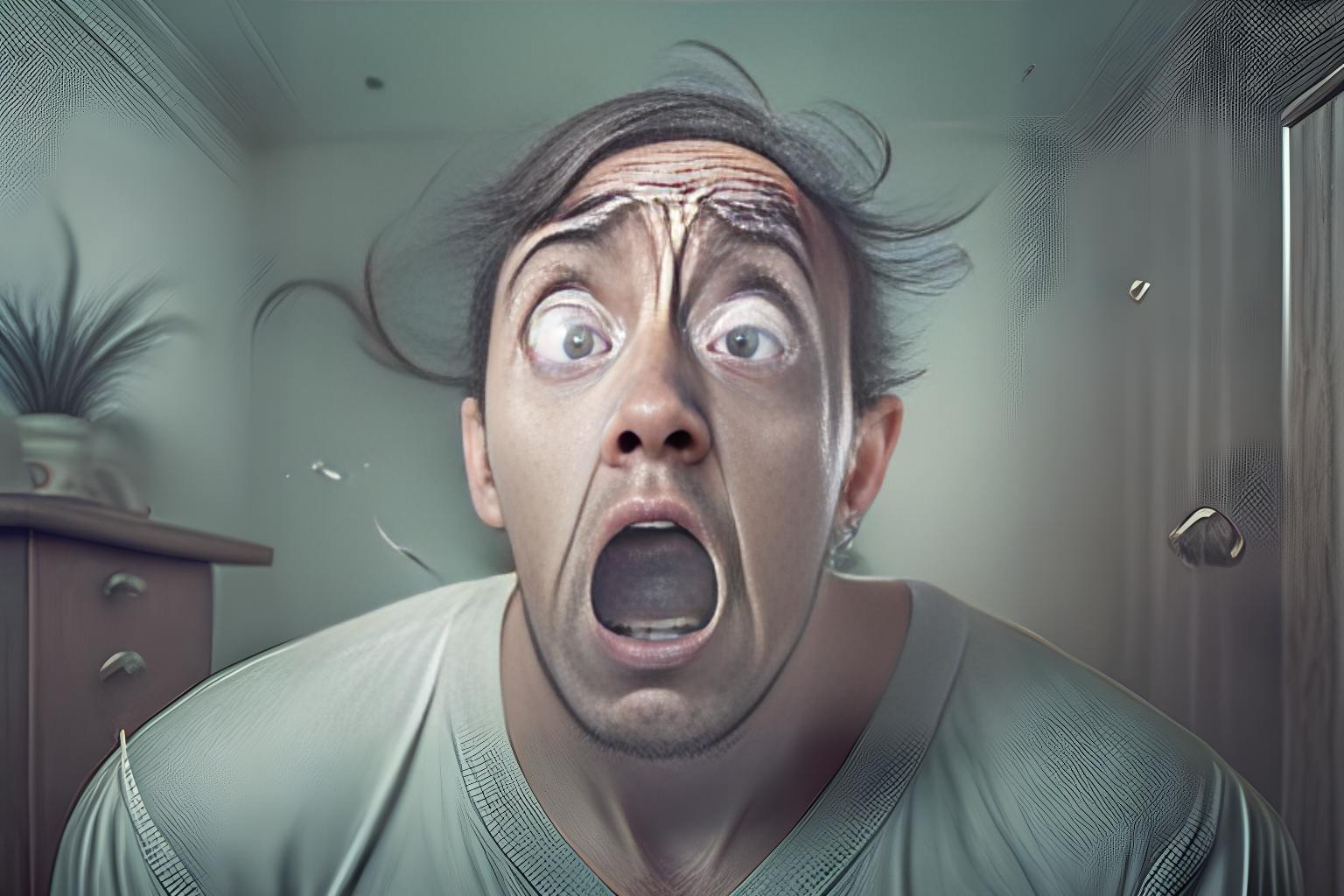Audio Presented by

The youngest person to ever chair the FTC, Lina Khan rose to prominence from her 2017 book, "Amazon's Antitrust Paradox"
About Author
The youngest person to ever chair the FTC, Lina Khan rose to prominence from her 2017 book, "Amazon's Antitrust Paradox"