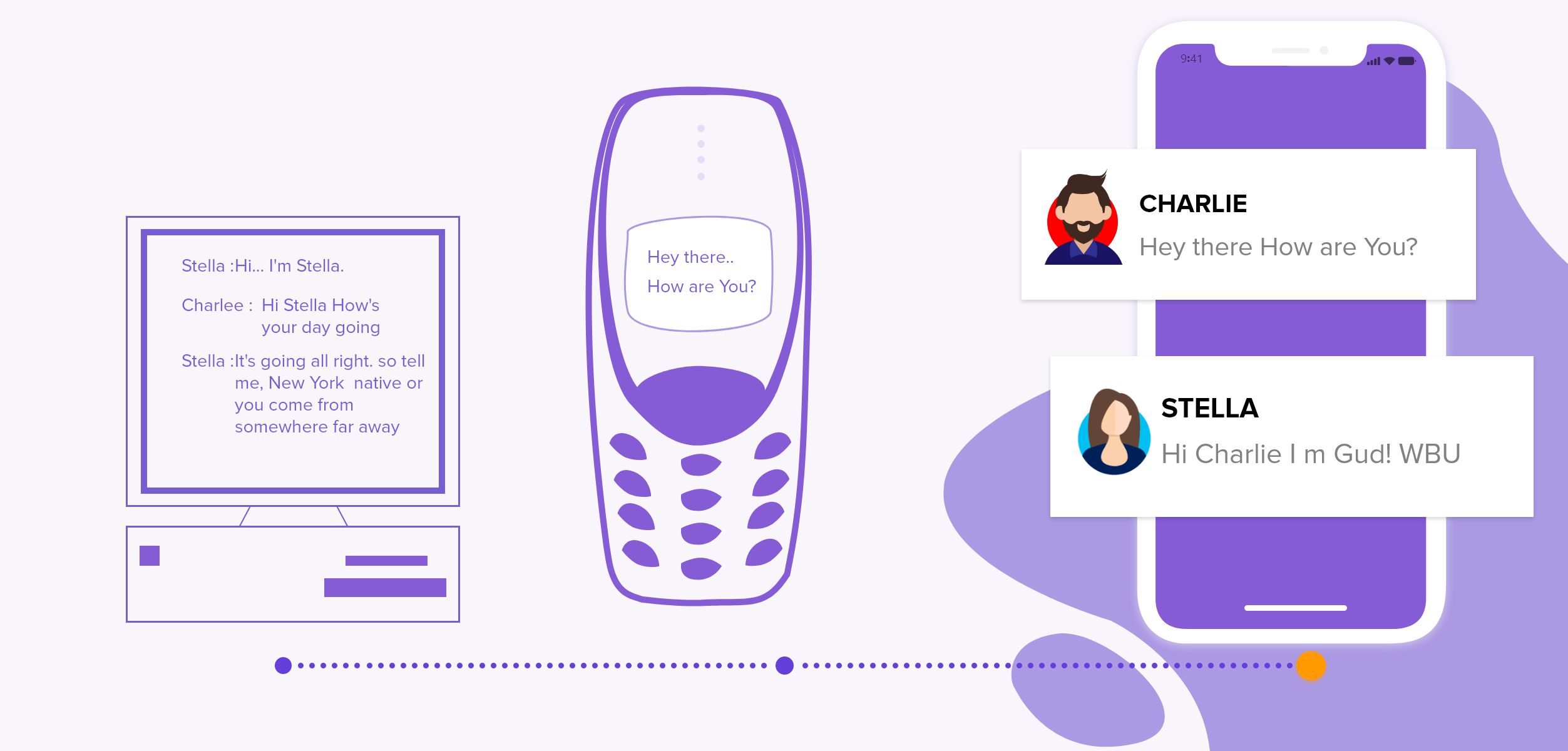2,167 reads
How to Build A Chat App Like A True Champ : Features, Cost, Techstach
by
November 2nd, 2020
Audio Presented by

Hi I’m Alex. A voracious reader and loves to chew updates on upcoming web trends & technologies.
About Author
Hi I’m Alex. A voracious reader and loves to chew updates on upcoming web trends & technologies.