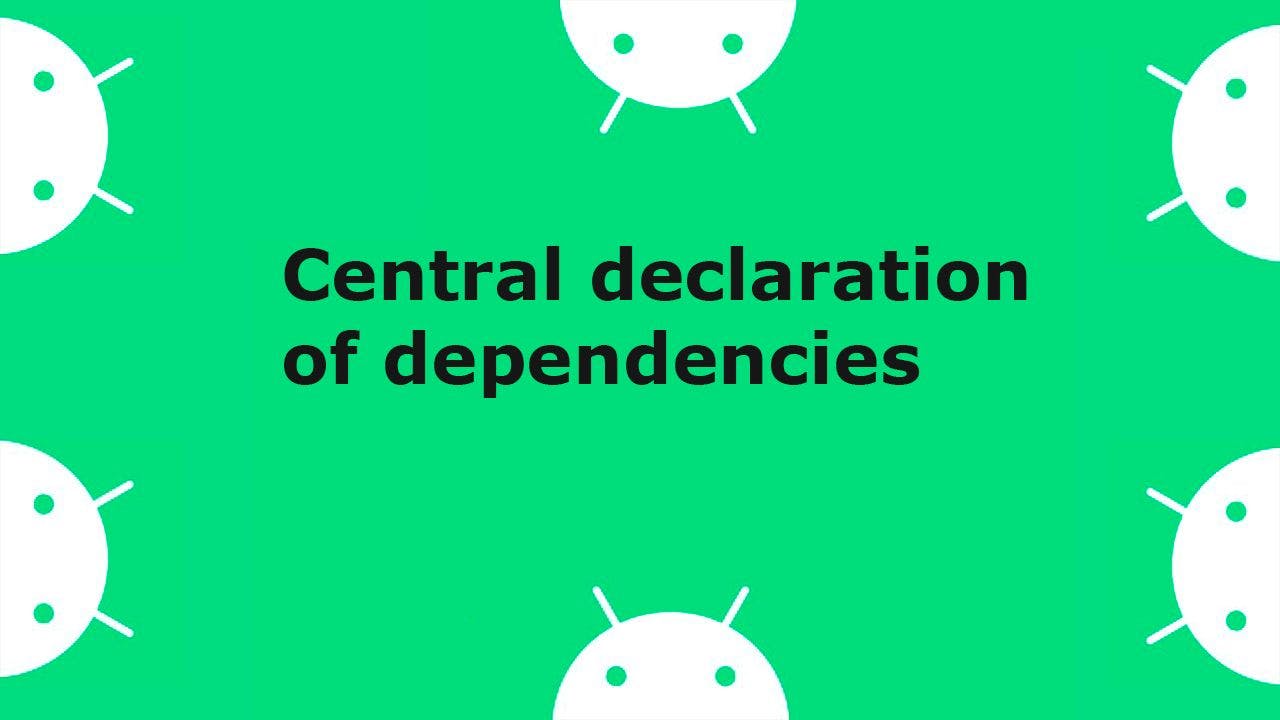1,083 reads
The Central Declaration of Dependencies for Android Developers
by
October 1st, 2021

I'm 5+ years of experience in building Mobile apps developer, I have worked on Android, and iOS projects
About Author
I'm 5+ years of experience in building Mobile apps developer, I have worked on Android, and iOS projects
Comments
TOPICS
THIS ARTICLE WAS FEATURED IN
Related Stories
Java bits: 0xFF and 0xFFL
Oct 31, 2017
10 good rules for bad App
Apr 03, 2016