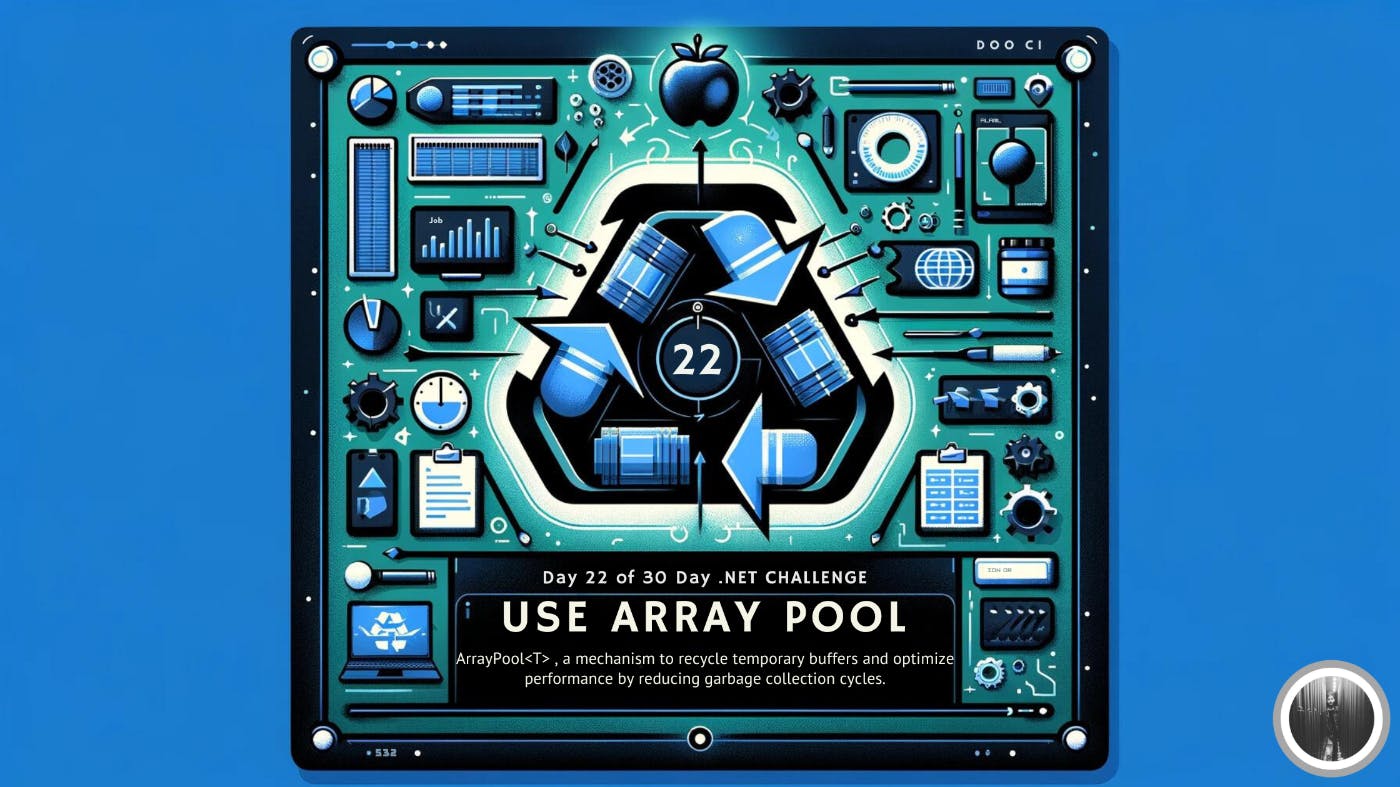718 reads
The 30-Day .NET Challenge - Day 22: Use Array Pool
by
April 10th, 2024
Audio Presented by

Programmer by heart | C# | Python | .Net Core | Xamarin | Angular | AWS
Story's Credibility





About Author
Programmer by heart | C# | Python | .Net Core | Xamarin | Angular | AWS
Comments
TOPICS
THIS ARTICLE WAS FEATURED IN
Related Stories
C# 8.0 Indices and Ranges
Mar 22, 2020
C# 8.0 Indices and Ranges
Mar 22, 2020