161 reads
Registering a Domain in AWS Cloud
by
November 14th, 2024
Audio Presented by
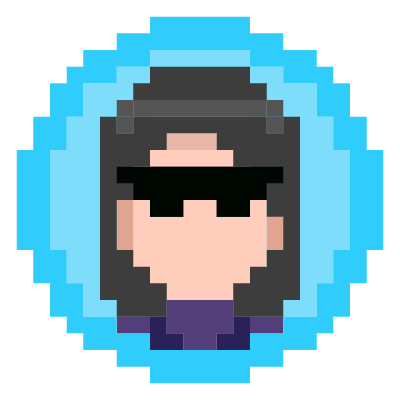
Driving Digital Transformation as Senior Software Engineer | Expert in Automation, CI/CD, and DevOps
Story's Credibility

About Author
Driving Digital Transformation as Senior Software Engineer | Expert in Automation, CI/CD, and DevOps
