5,651 reads
Python: How to Use Permit2 with the Uniswap Universal Router
by
October 24th, 2023
Audio Presented by
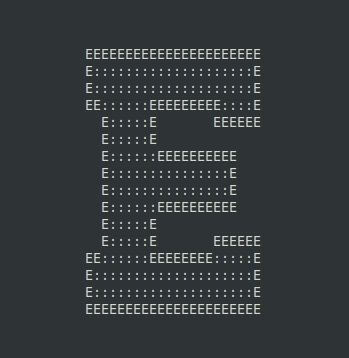
Freelance & open source developer fiverr.com/elnaril github.com/Elnaril malt.fr/profile/elnaril
Story's Credibility





About Author
Freelance & open source developer fiverr.com/elnaril github.com/Elnaril malt.fr/profile/elnaril
