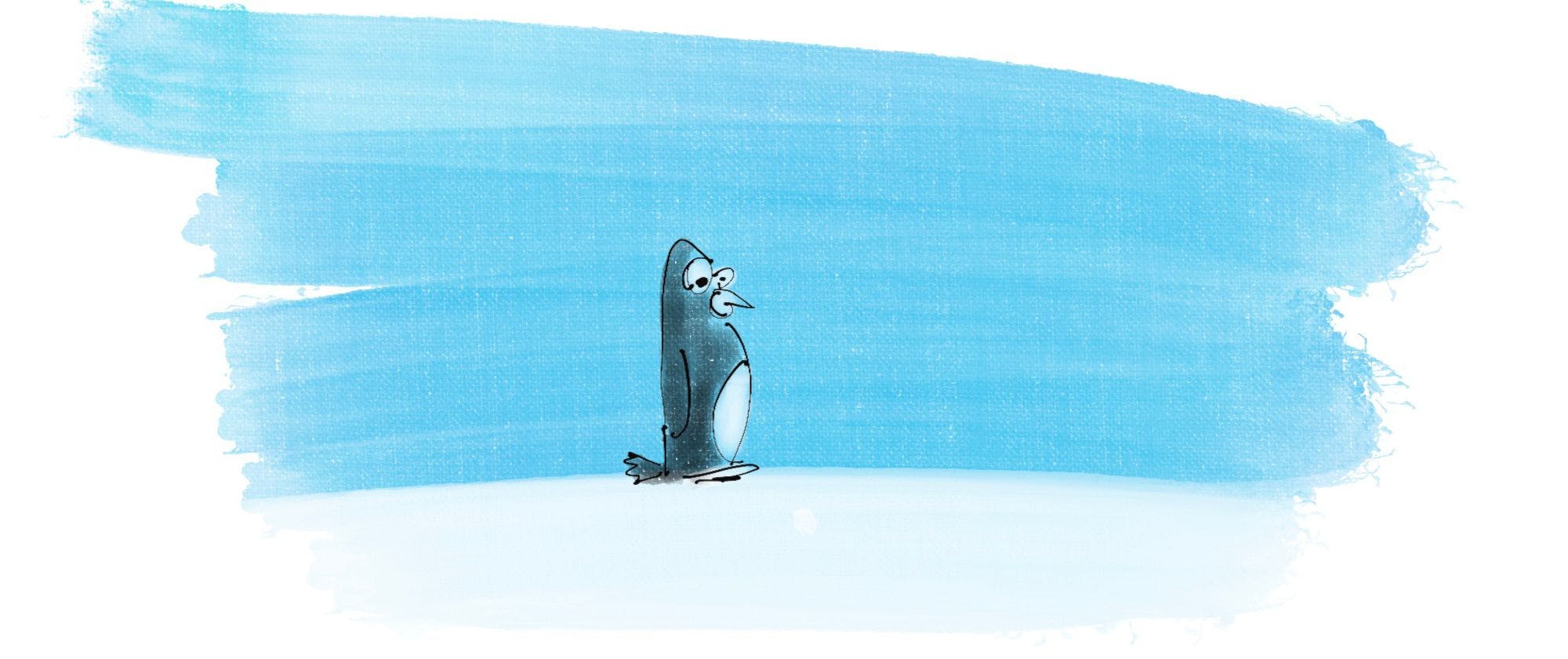639 reads
One Small Step for You, One Big Step for Your IT Career
by
March 16th, 2022
Audio Presented by

I'm a JavaScript developer. I'm here to teach you useful skills, so you can succeed in your work & private projects.
About Author
I'm a JavaScript developer. I'm here to teach you useful skills, so you can succeed in your work & private projects.
Comments
TOPICS
Related Stories
Algorithms Explained: Recursion
Jan 17, 2018
Algorithms Explained: Recursion
Jan 17, 2018