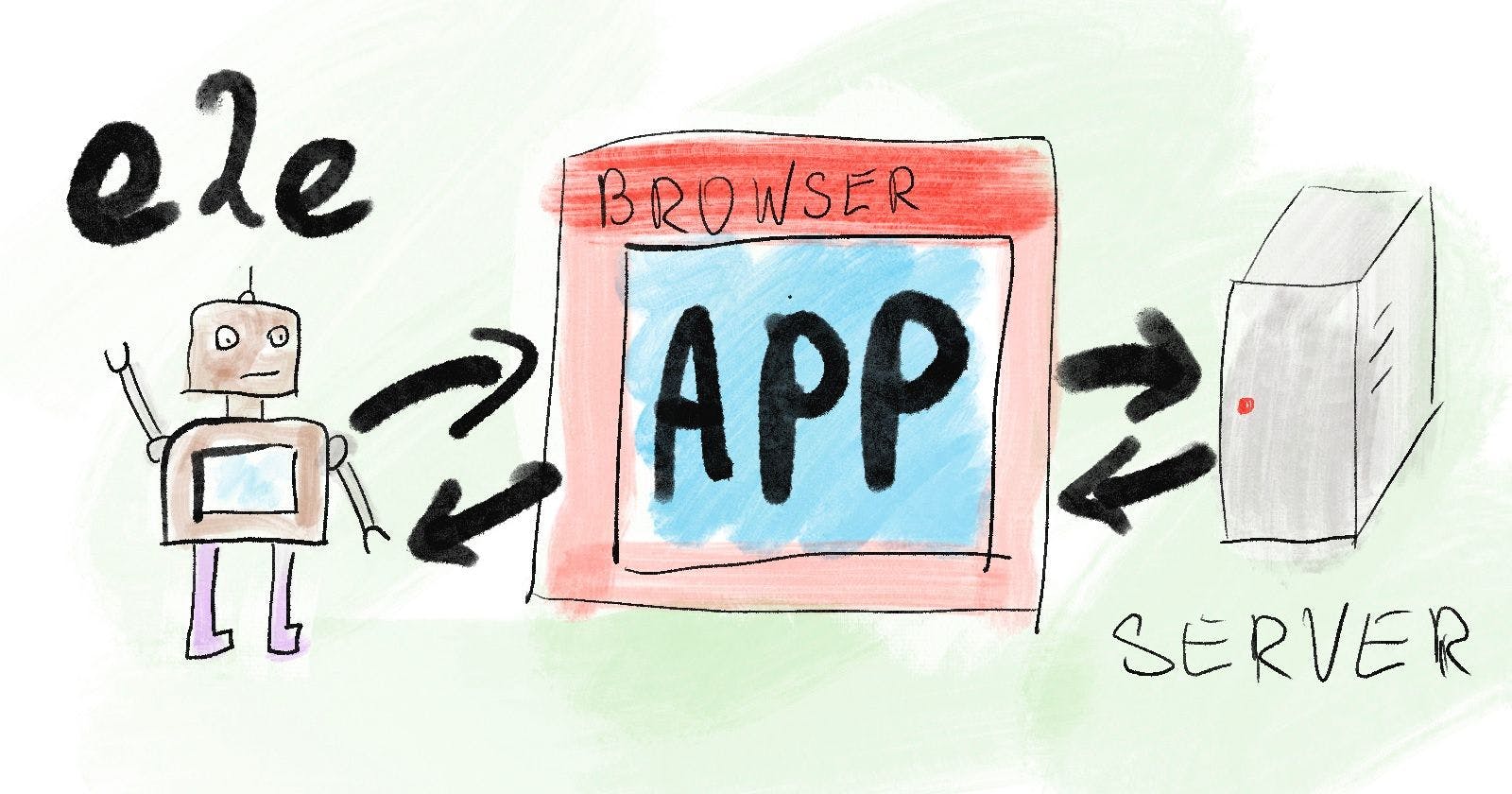260 reads
3 Steps to Adding End-to-end Tests to Your Project
by
February 3rd, 2022
Audio Presented by

I'm a JavaScript developer. I'm here to teach you useful skills, so you can succeed in your work & private projects.
About Author
I'm a JavaScript developer. I'm here to teach you useful skills, so you can succeed in your work & private projects.