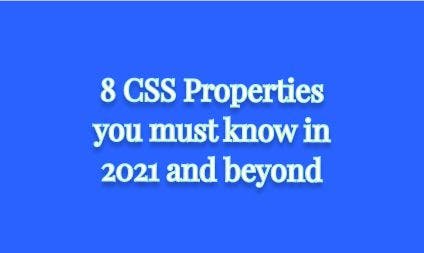221 reads
8 CSS Properties to Know if You are a Beginner
by
March 7th, 2021
I'm a 16 years old self-taught web developer. The technologies I work with are: Javascript HTML and
About Author
I'm a 16 years old self-taught web developer. The technologies I work with are: Javascript HTML and
Comments
TOPICS
THIS ARTICLE WAS FEATURED IN
Related Stories
Algorithms Explained: Recursion
Jan 17, 2018
Algorithms Explained: Recursion
Jan 17, 2018