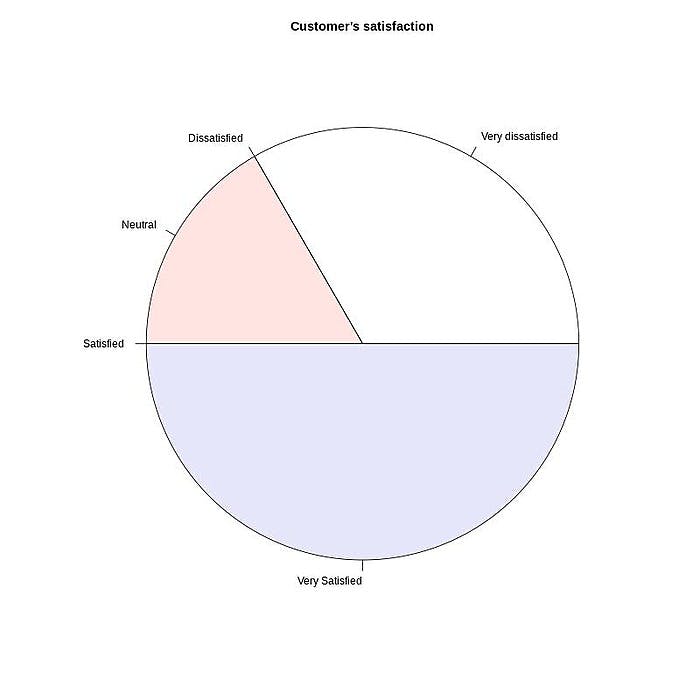166 reads
Naive Sentiment Analysis Using R
by
February 12th, 2020
Founder: "pythondrops.com". Full-stack dev/ AI Engineer/ Professional Writer/ M.Sc. Rio de Janeiro
About Author
Founder: "pythondrops.com". Full-stack dev/ AI Engineer/ Professional Writer/ M.Sc. Rio de Janeiro