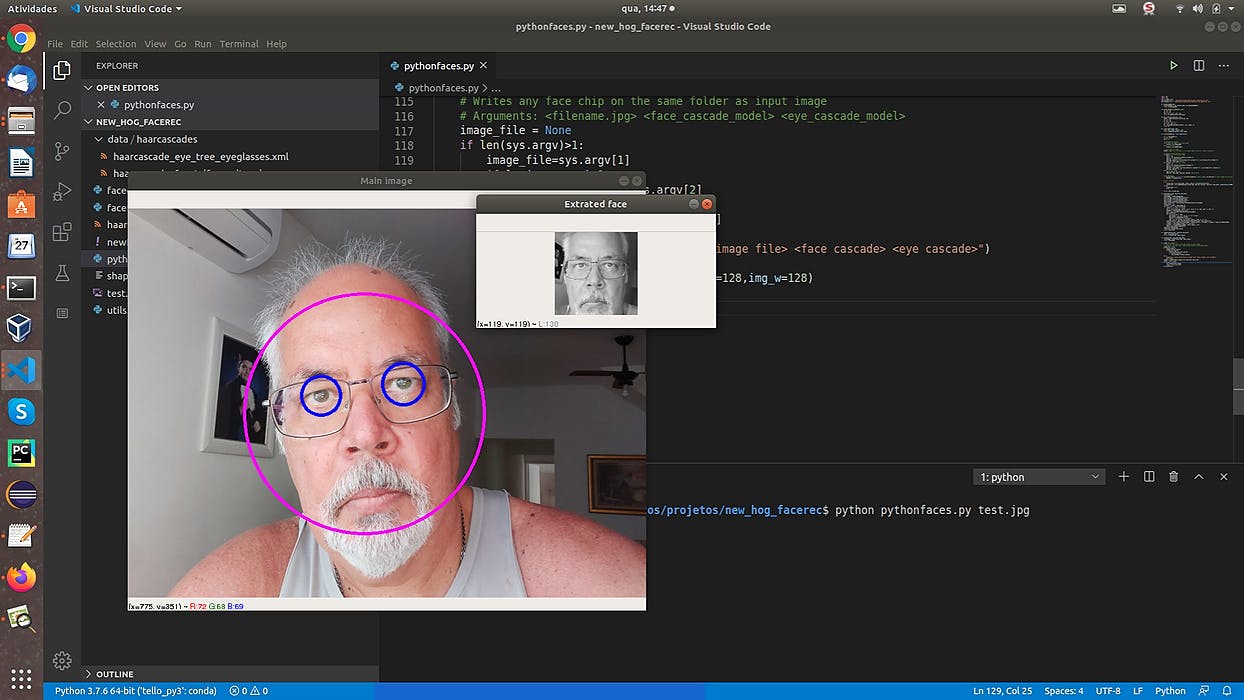2,346 reads
A Python Library for Face Detection and Extraction with OpenCV Using HOG/Neural Network
by
March 19th, 2020
Audio Presented by
Founder: "pythondrops.com". Full-stack dev/ AI Engineer/ Professional Writer/ M.Sc. Rio de Janeiro
About Author
Founder: "pythondrops.com". Full-stack dev/ AI Engineer/ Professional Writer/ M.Sc. Rio de Janeiro