987 reads
MomentJS Tutorial -The Ultimate Guide to Moment.JS
by
December 8th, 2021
Audio Presented by
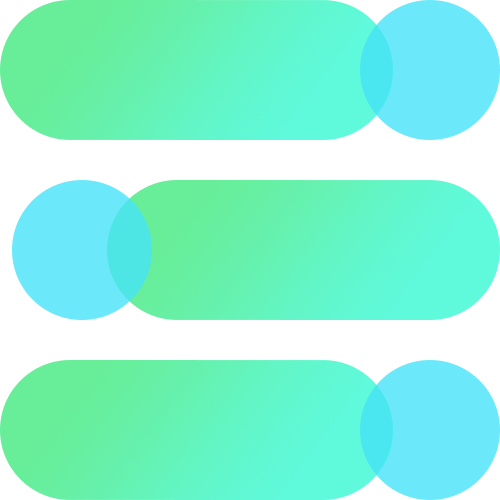
"Bhylu.com offers free online tutorials, references in all the major languages. Well organized and easy to understand."
About Author
"Bhylu.com offers free online tutorials, references in all the major languages. Well organized and easy to understand."
