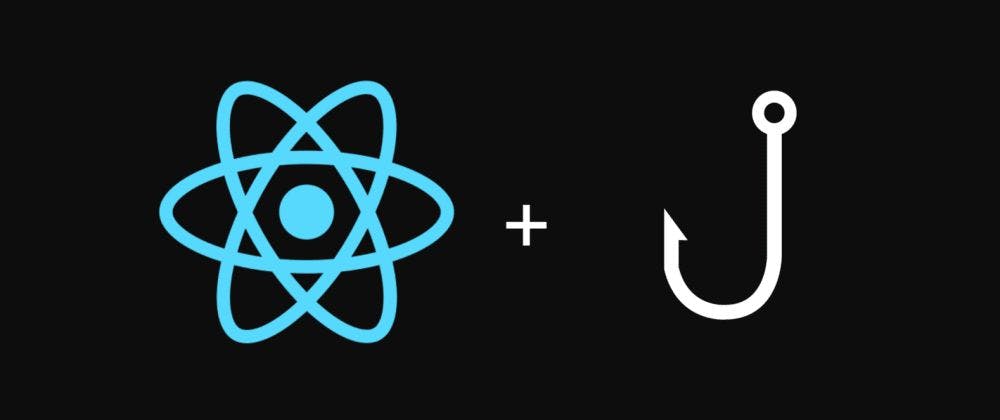5,973 reads
Migrating from useState to useReducer in React Hooks
by
June 22nd, 2023
Audio Presented by

Detail-oriented, solution-focused, terminally optimistic front end web developer.
About Author
Detail-oriented, solution-focused, terminally optimistic front end web developer.