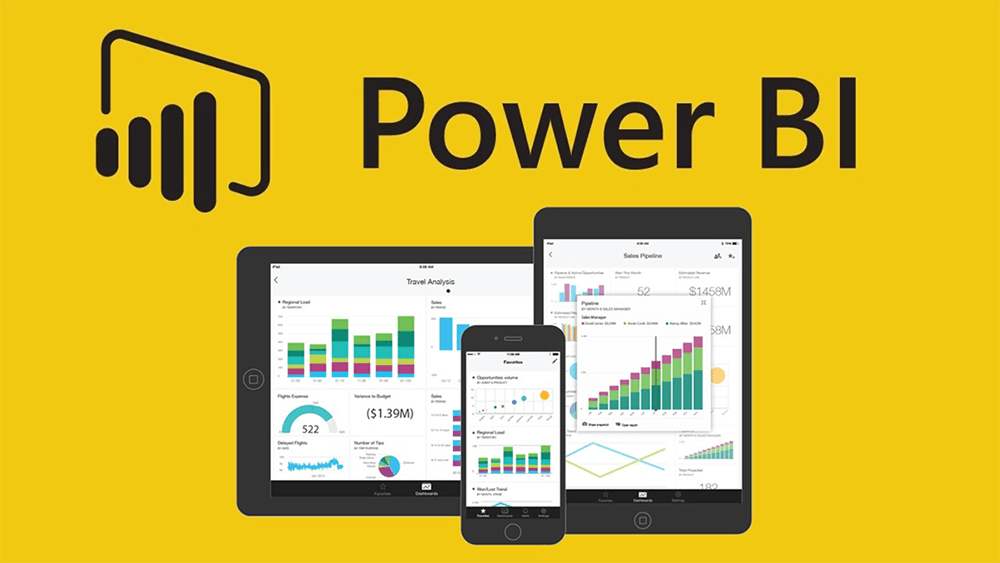250 reads
Microsoft's Power BI for Business: Features, User Experience And Pricing
by
February 1st, 2022
Audio Presented by
Beyond Key are a global Software Services and Solutions Company offering consulting, technology to clients globally.
About Author
Beyond Key are a global Software Services and Solutions Company offering consulting, technology to clients globally.