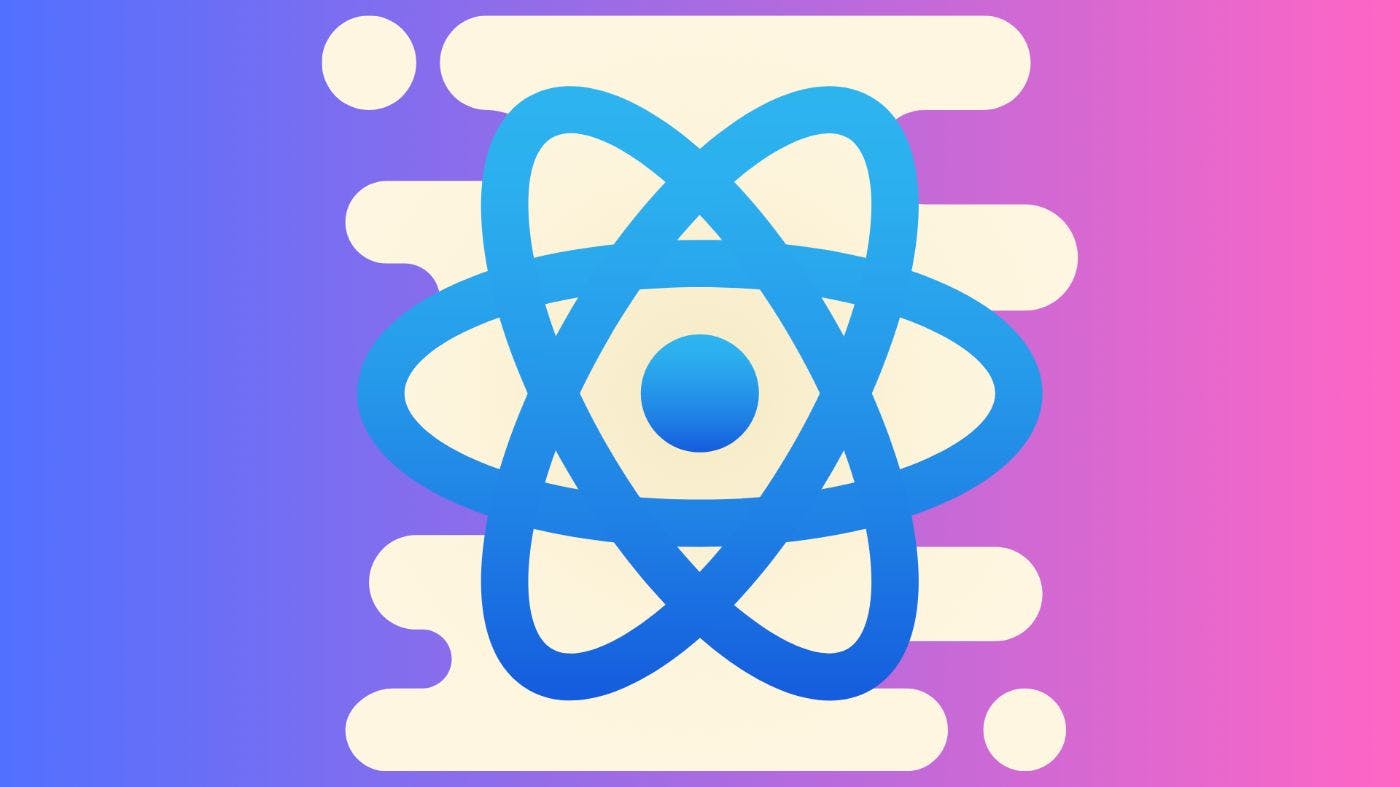1,234 reads
Mastering Nested Routes for Robust Web Applications (Using React Router V6)
by
July 5th, 2023
Audio Presented by

I am a junior React developer with a passion for building intuitive and engaging web applications.
Story's Credibility





About Author
I am a junior React developer with a passion for building intuitive and engaging web applications.