작업 흐름을 10배 향상하는 방법: 17가지 필수 앱
Jan 20, 1970
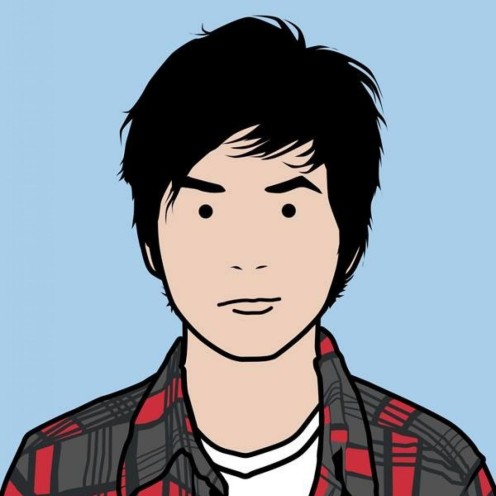
As a professional in the tech industry, I enjoy delving into complex problems and sharing solutions that help others on


As a professional in the tech industry, I enjoy delving into complex problems and sharing solutions that help others on