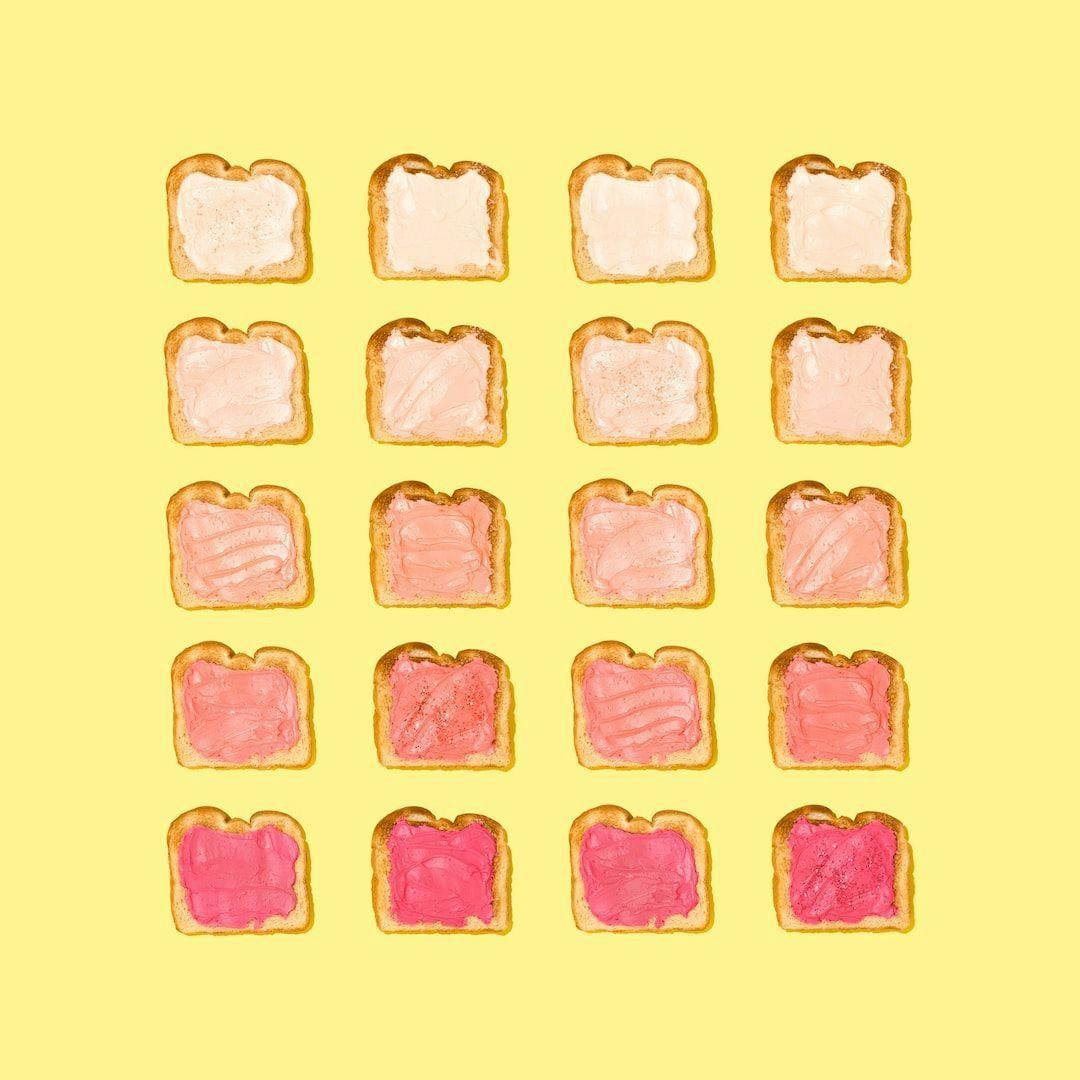11,571 reads
JavaScript Spread and Rest Operators: A Guide
by
March 1st, 2023
Audio Presented by
A Developer who finds joy in combining the appeal of design with the complexity of engineering.
About Author
A Developer who finds joy in combining the appeal of design with the complexity of engineering.