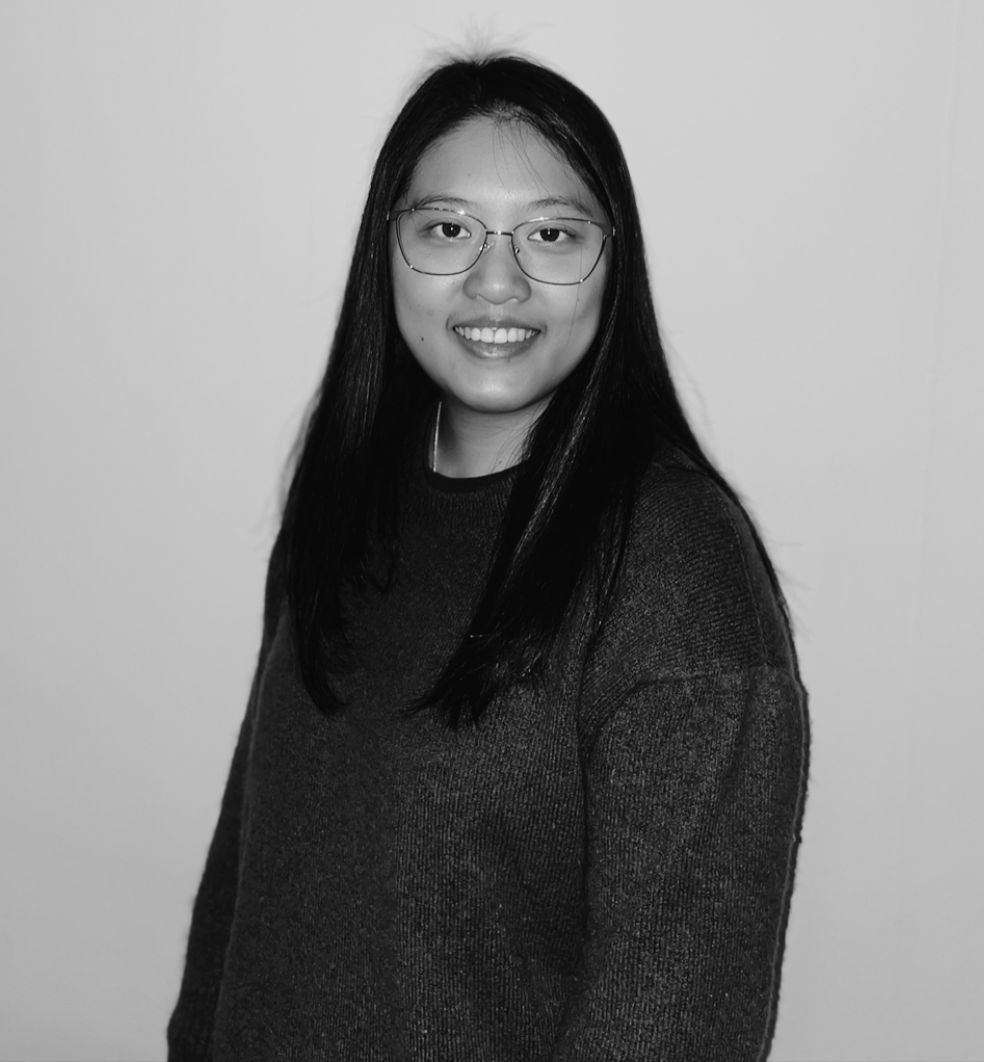2,582 reads
Is Apple Pay Secure? The Platform Security and Privacy Overview
by
October 8th, 2021
About Author
Interested in security? Follow along for content within Cybersecurity
Comments
TOPICS
Related Stories
Apple Card is a great jail card
Aug 21, 2019
Apple Card is a great jail card
Aug 21, 2019