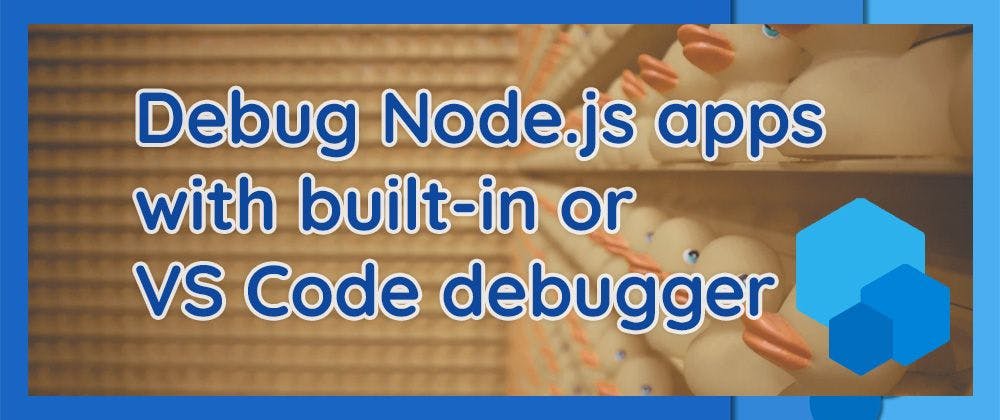305 reads
Introductory Guide to Debug Node.js Apps with Built-in or VS Code Debugger
by
December 14th, 2020

Fullstack Developer & Cloud Advocate @ Microsoft. Code artist, OSS maintainer, JavaScript tinkerer.
About Author
Fullstack Developer & Cloud Advocate @ Microsoft. Code artist, OSS maintainer, JavaScript tinkerer.