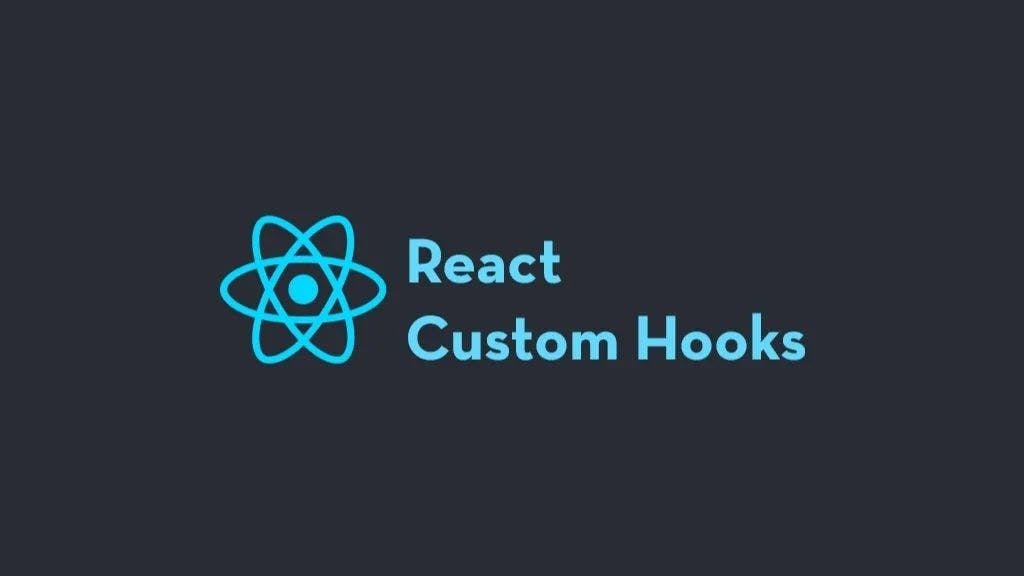5,681 reads
I Created an Alternative to React's useEffect Hook
by
December 28th, 2021
Audio Presented by
👋 I am a Senior React.js & Node.js Developer / Contractor / Freelancer with 𝟲+ 𝘆𝗲𝗮𝗿𝘀 𝗼𝗳 𝗲𝘅𝗽𝗲𝗿𝗶𝗲𝗻𝗰𝗲.
About Author
👋 I am a Senior React.js & Node.js Developer / Contractor / Freelancer with 𝟲+ 𝘆𝗲𝗮𝗿𝘀 𝗼𝗳 𝗲𝘅𝗽𝗲𝗿𝗶𝗲𝗻𝗰𝗲.