5,304 reads
How to Integrate ServiceNow and Azure DevOps
by
March 18th, 2022
Audio Presented by
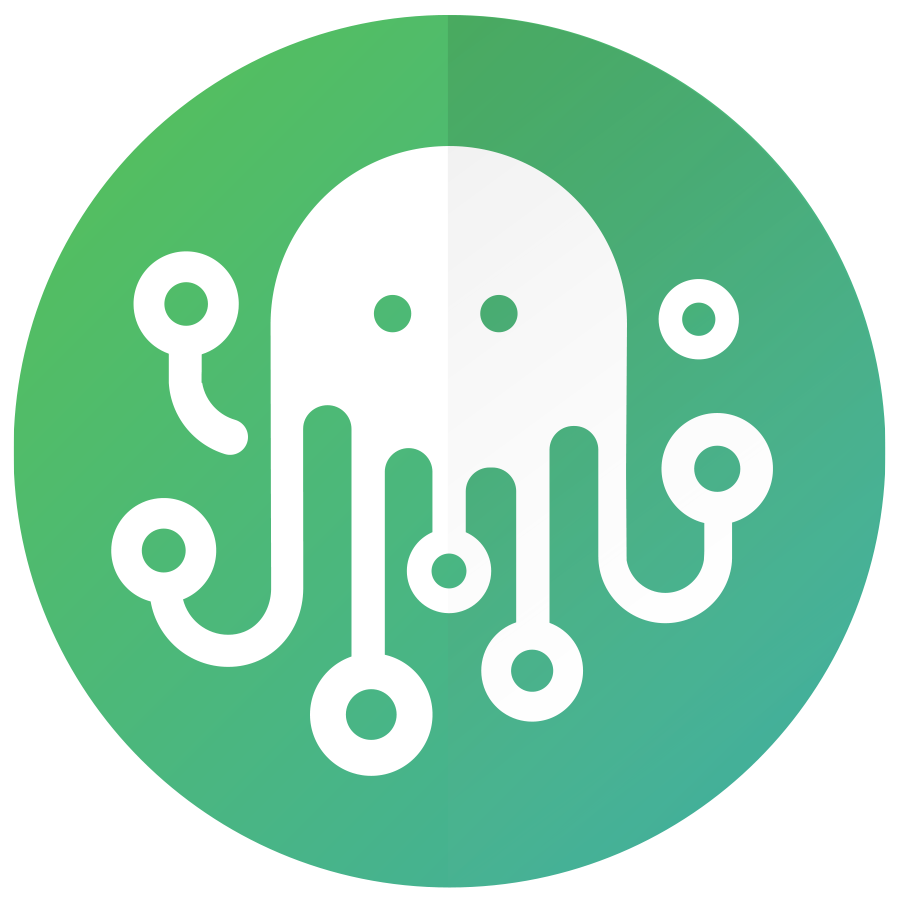
Making integrations easier and accessible to everyone, ZigiOps is the most flexible, no-code integration platform.
About Author
Making integrations easier and accessible to everyone, ZigiOps is the most flexible, no-code integration platform.
