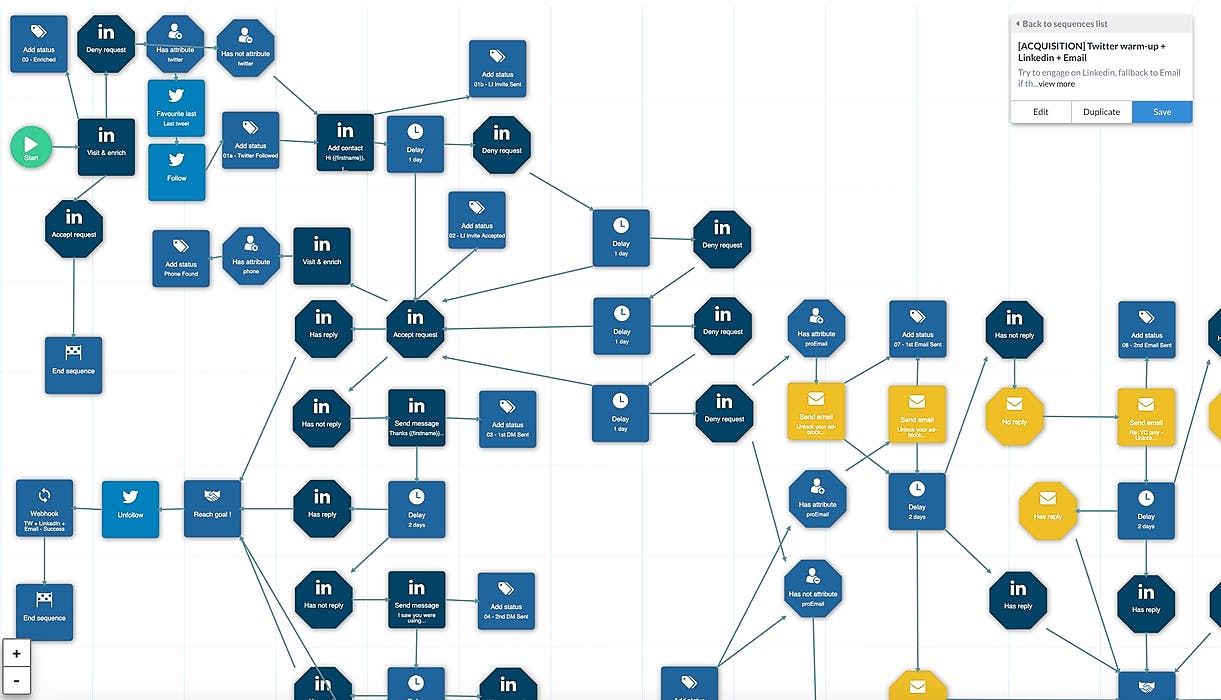2,918 reads
How to Hack Awareness for Your Startup — Without Content Marketing
by
May 5th, 2020
Co-founder at Airbyte.io, the new standard for open-source data integration
About Author
Co-founder at Airbyte.io, the new standard for open-source data integration