8,955 reads
18 Best Tools to Easily Manage Freelancers
by
May 22nd, 2017
Audio Presented by
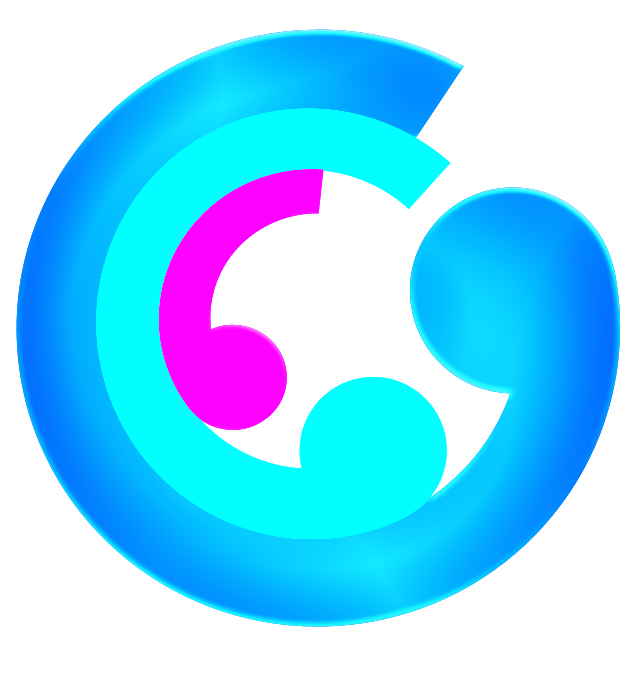
We are a software engineering startup. We help non tech startup entrepreneurs build their software products
About Author
We are a software engineering startup. We help non tech startup entrepreneurs build their software products
Comments
TOPICS
THIS ARTICLE WAS FEATURED IN
Related Stories
3 Major Tax Deductions for Entrepreneurs
Dec 05, 2020
