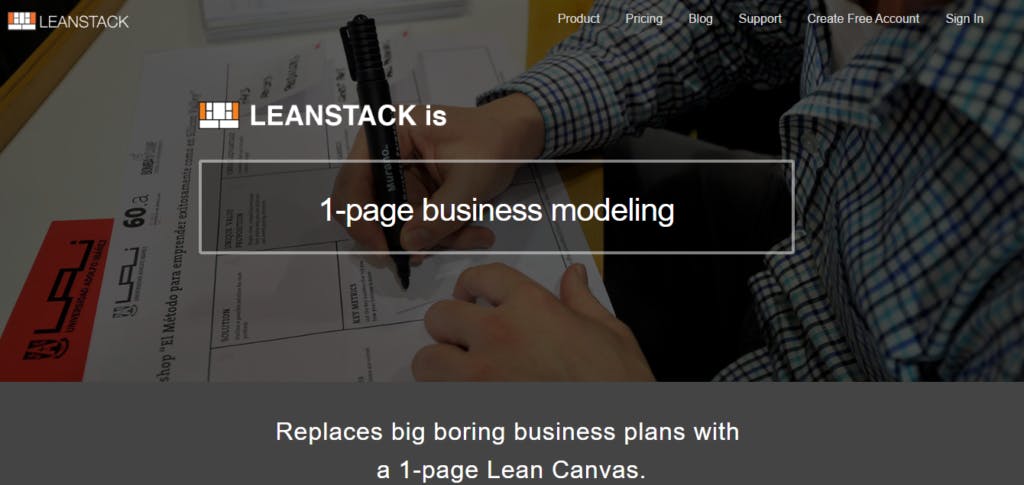6,844 reads
21 Essential tools for a Lean startup
by
April 28th, 2017
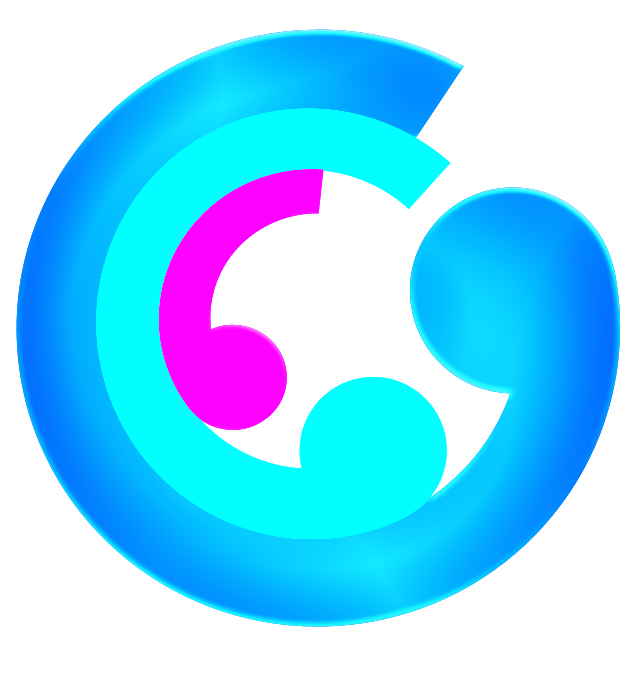
We are a software engineering startup. We help non tech startup entrepreneurs build their software products
About Author
We are a software engineering startup. We help non tech startup entrepreneurs build their software products