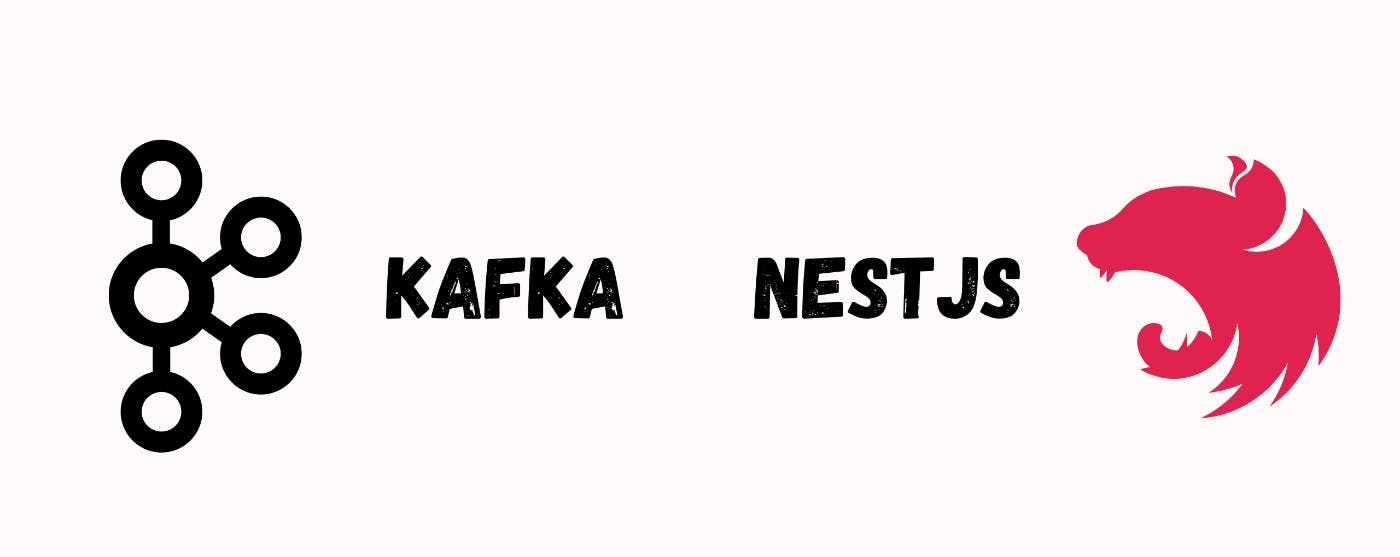Audio Presented by

I'm a Team Lead in blockchain and .Net industry where I have designed architectures and developed projects from scratch.
Story's Credibility

About Author
I'm a Team Lead in blockchain and .Net industry where I have designed architectures and developed projects from scratch.