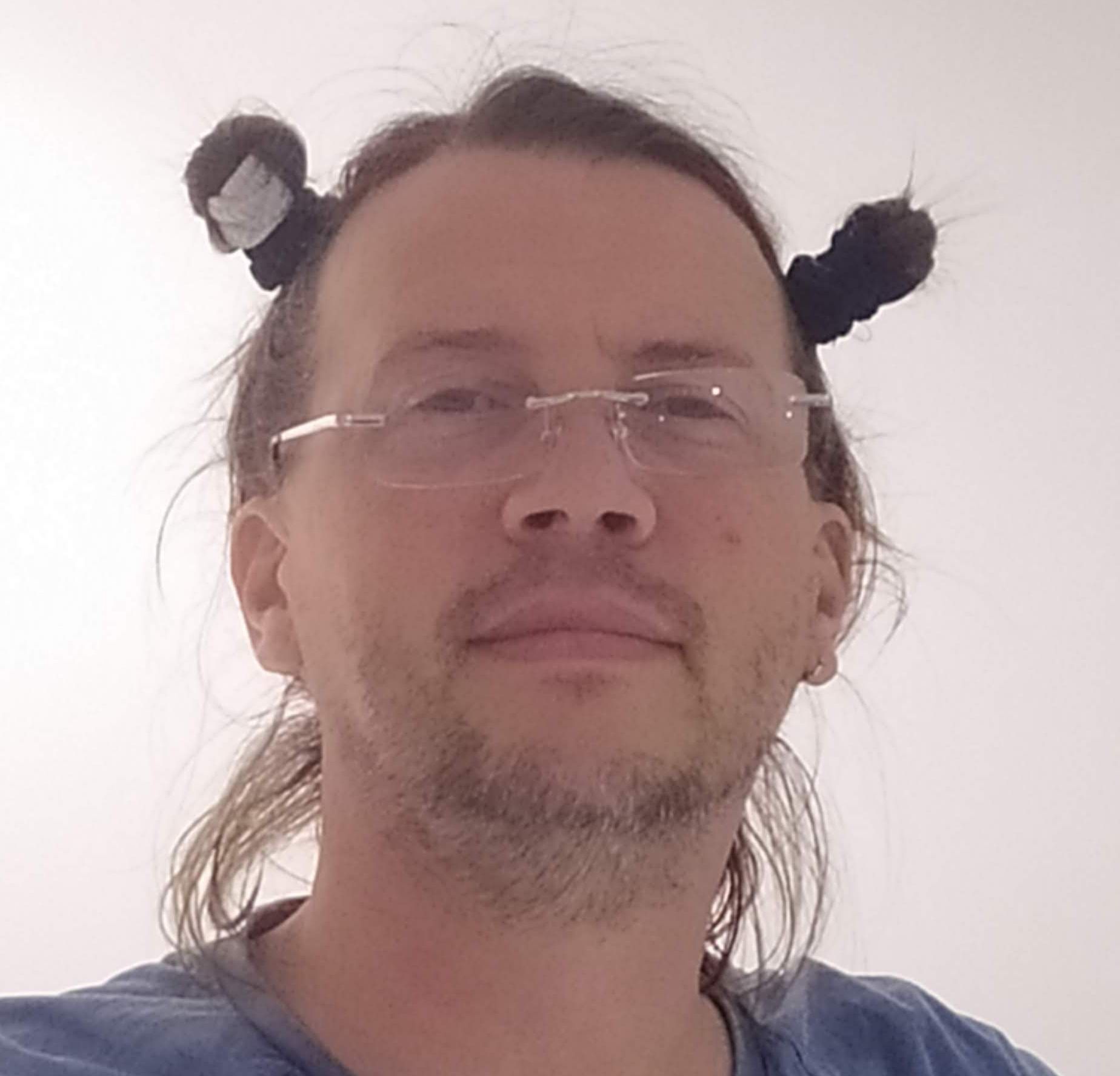31,527 reads
How to Add a Porn Filter to Your Home Network
by
September 23rd, 2021
Audio Presented by
About Author
Product Design, Usability and UX, Frontend Development
Comments
TOPICS
Related Stories
Android’s Going Secure
Nov 05, 2017
Android’s Going Secure
Nov 05, 2017