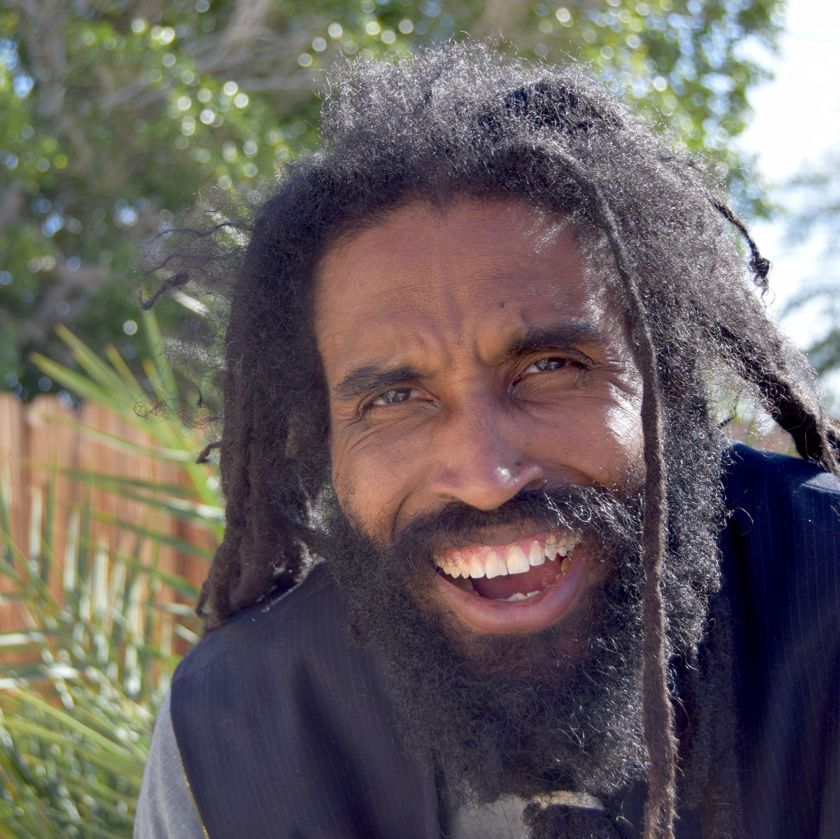614 reads
Block Websites With this Simple Magic Spell—dnsmasq
by
September 20th, 2023
Story's Credibility

About Author
I'm a witch IRL. Not a wizard — that's for the KKK.
Comments
TOPICS
Related Stories
Android’s Going Secure
Nov 05, 2017
Android’s Going Secure
Nov 05, 2017