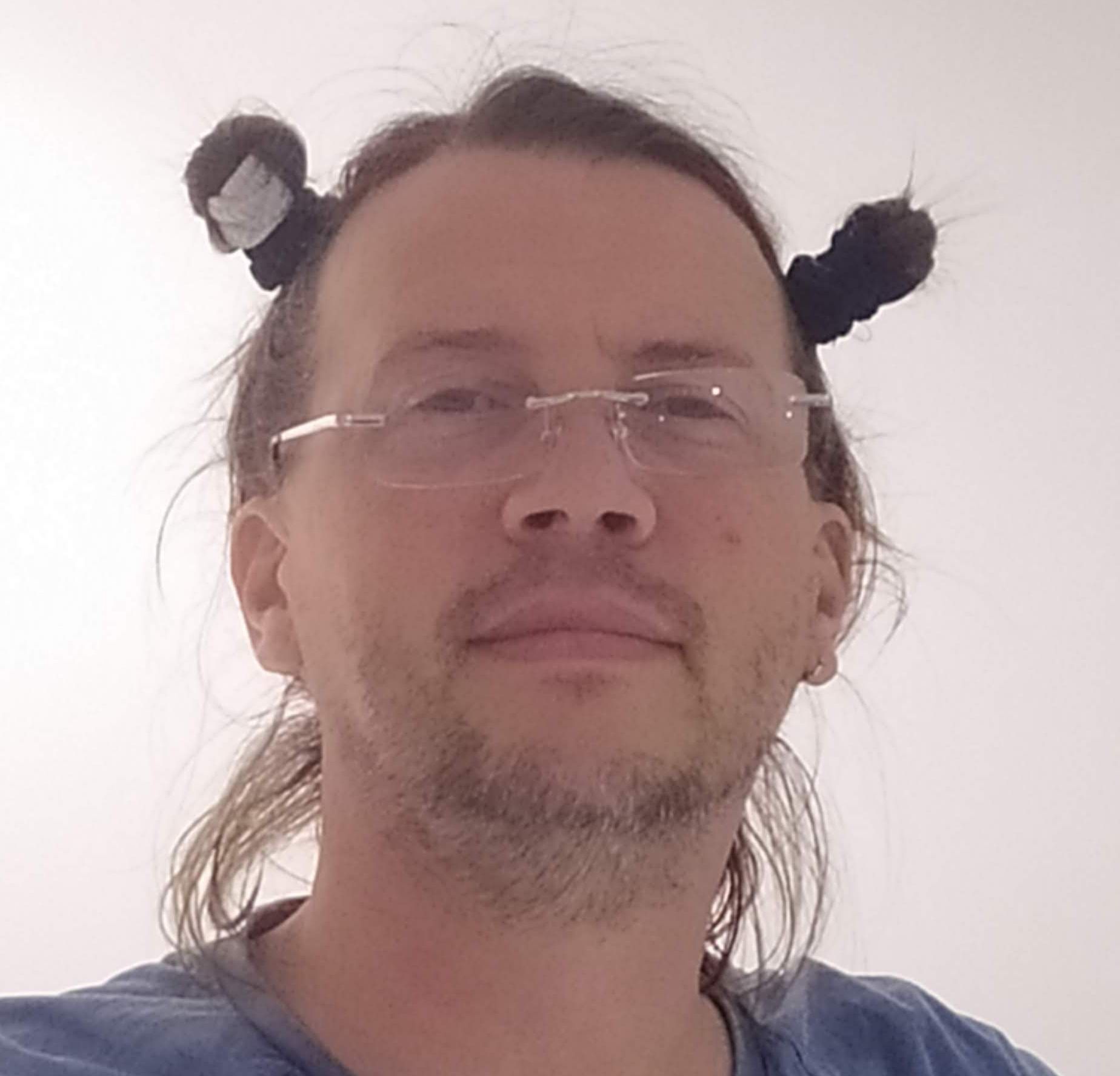963 reads
How to Start Applying Psychology in Product Design
by
January 6th, 2022
Audio Presented by
About Author
Product Design, Usability and UX, Frontend Development
Comments
TOPICS
Related Stories
Rules of Thumb for Software Engineering
@vedant-agarwala
Oct 14, 2019
25 Social Media Design Tips
Feb 13, 2020
Rules of Thumb for Software Engineering
@vedant-agarwala
Oct 14, 2019
25 Social Media Design Tips
Feb 13, 2020