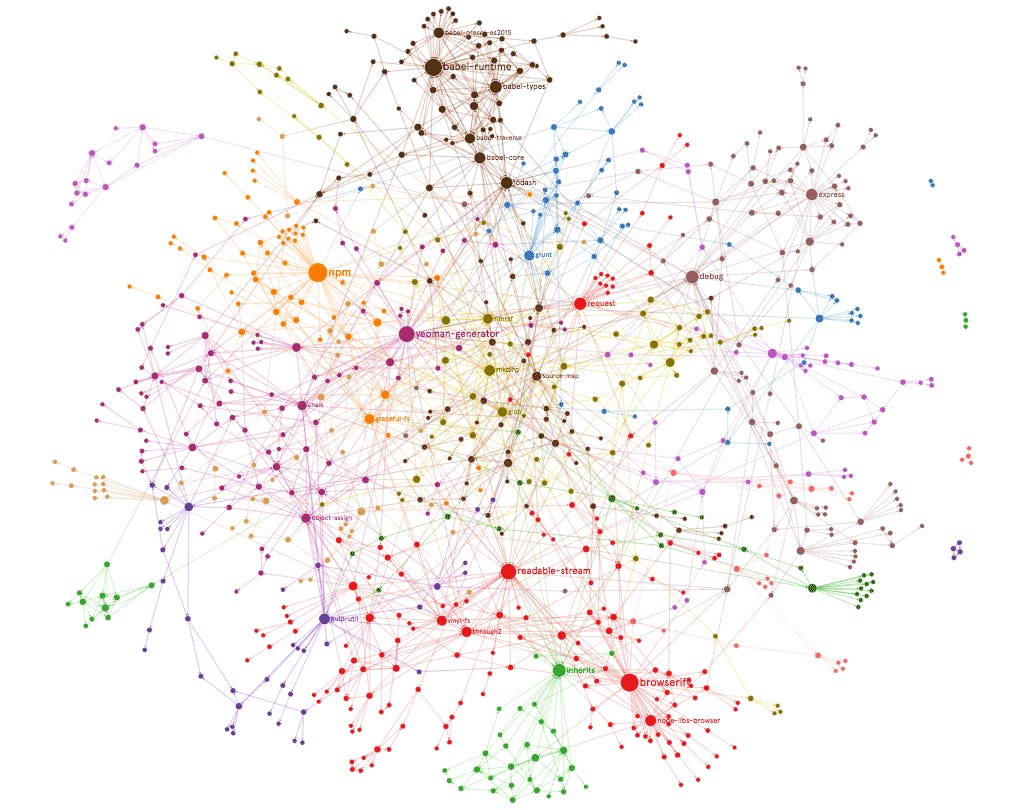9,159 reads
How to fix Security Vulnerabilities in NPM Dependencies in 3 Minutes
by
March 21st, 2020
Audio Presented by
👋 Senior Software Engineer with 5 years' of experience building products for numerous domains.
About Author
👋 Senior Software Engineer with 5 years' of experience building products for numerous domains.