Audio Presented by
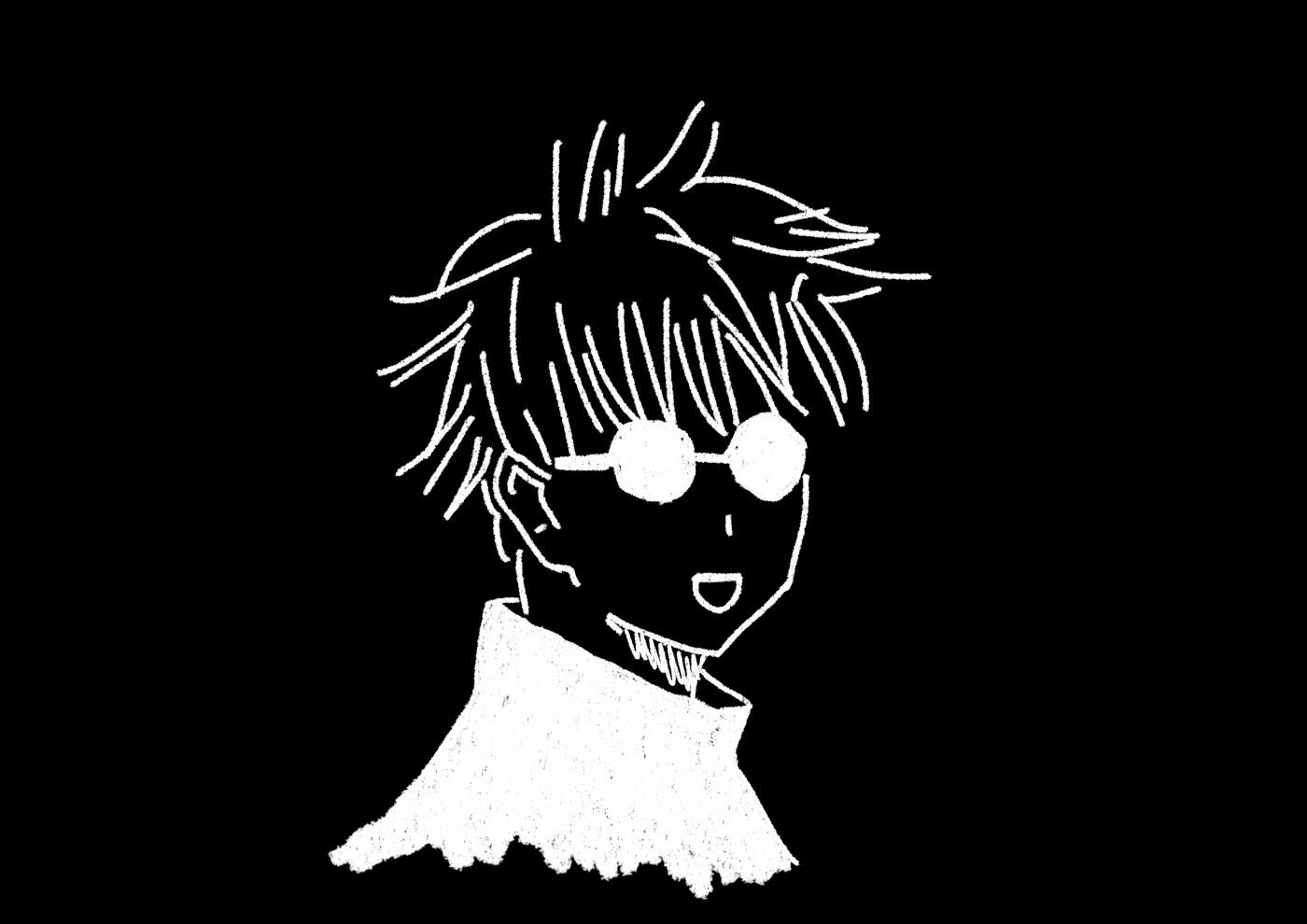
Helping Founders Build Secure Web3 & AI SaaS | Senior Smart Contract Engineer & Tech Architect.
Story's Credibility

About Author
Helping Founders Build Secure Web3 & AI SaaS | Senior Smart Contract Engineer & Tech Architect.
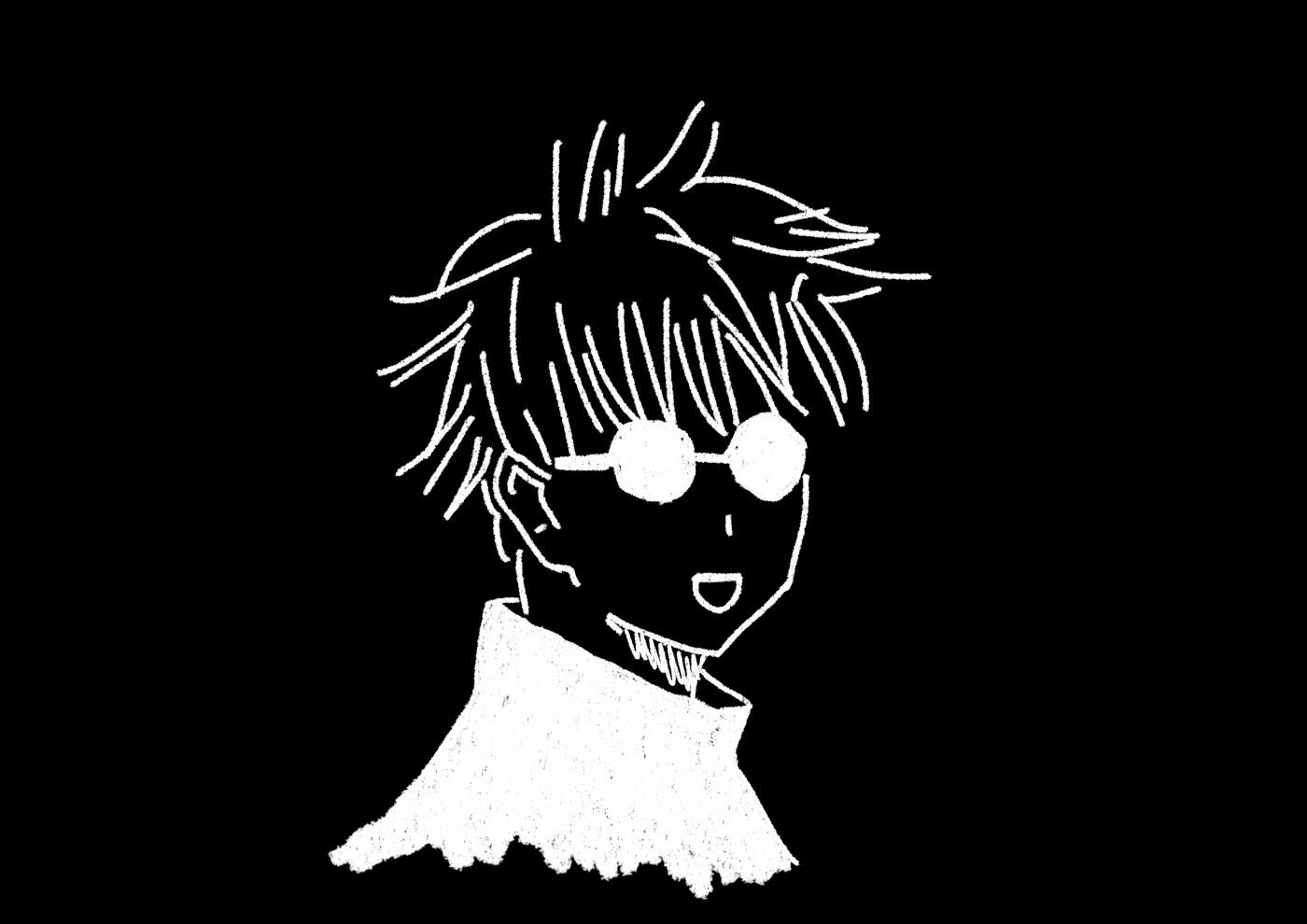
Helping Founders Build Secure Web3 & AI SaaS | Senior Smart Contract Engineer & Tech Architect.

Helping Founders Build Secure Web3 & AI SaaS | Senior Smart Contract Engineer & Tech Architect.