Audio Presented by
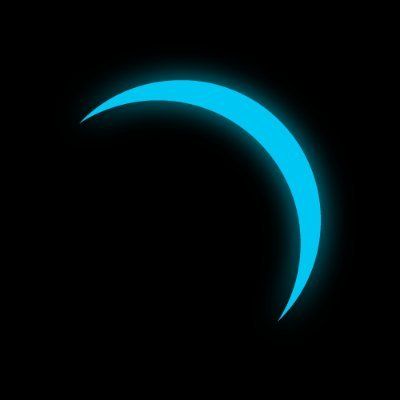
Lumos Labs is building a gateway to Web3 for all developers to become accomplished contributors in the Web3 world.
Story's Credibility



About Author
Lumos Labs is building a gateway to Web3 for all developers to become accomplished contributors in the Web3 world.
Comments
TOPICS
Related Stories
10 GitHub Repositories to Follow
Jun 06, 2021
10 GitHub Repositories to Follow
Jun 06, 2021
