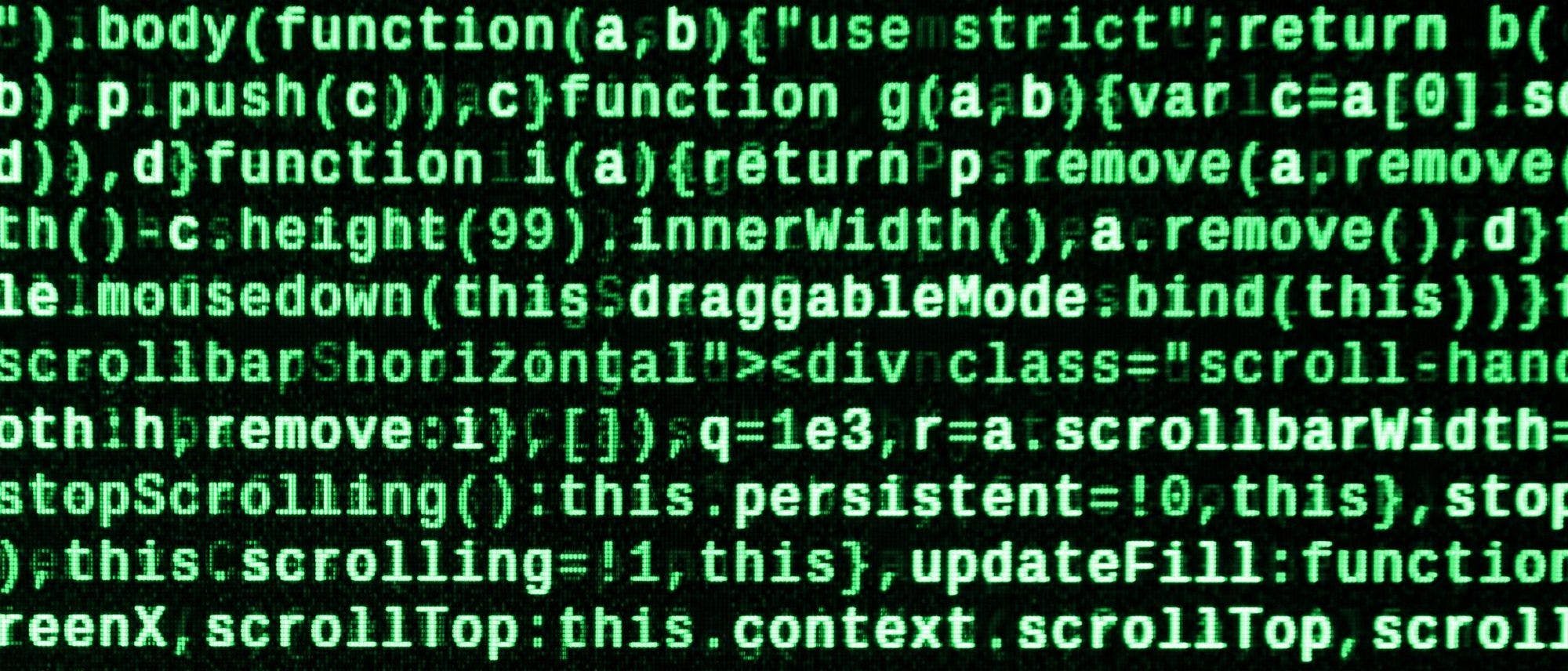10,003 reads
What is Everything-as-Code? Examining the Explosion of "as Code" Buzzwords
by
October 26th, 2019
Audio Presented by

11 yr veteran of the software development and DevOps content space. Opinions my own.
About Author
11 yr veteran of the software development and DevOps content space. Opinions my own.