Audio Presented by
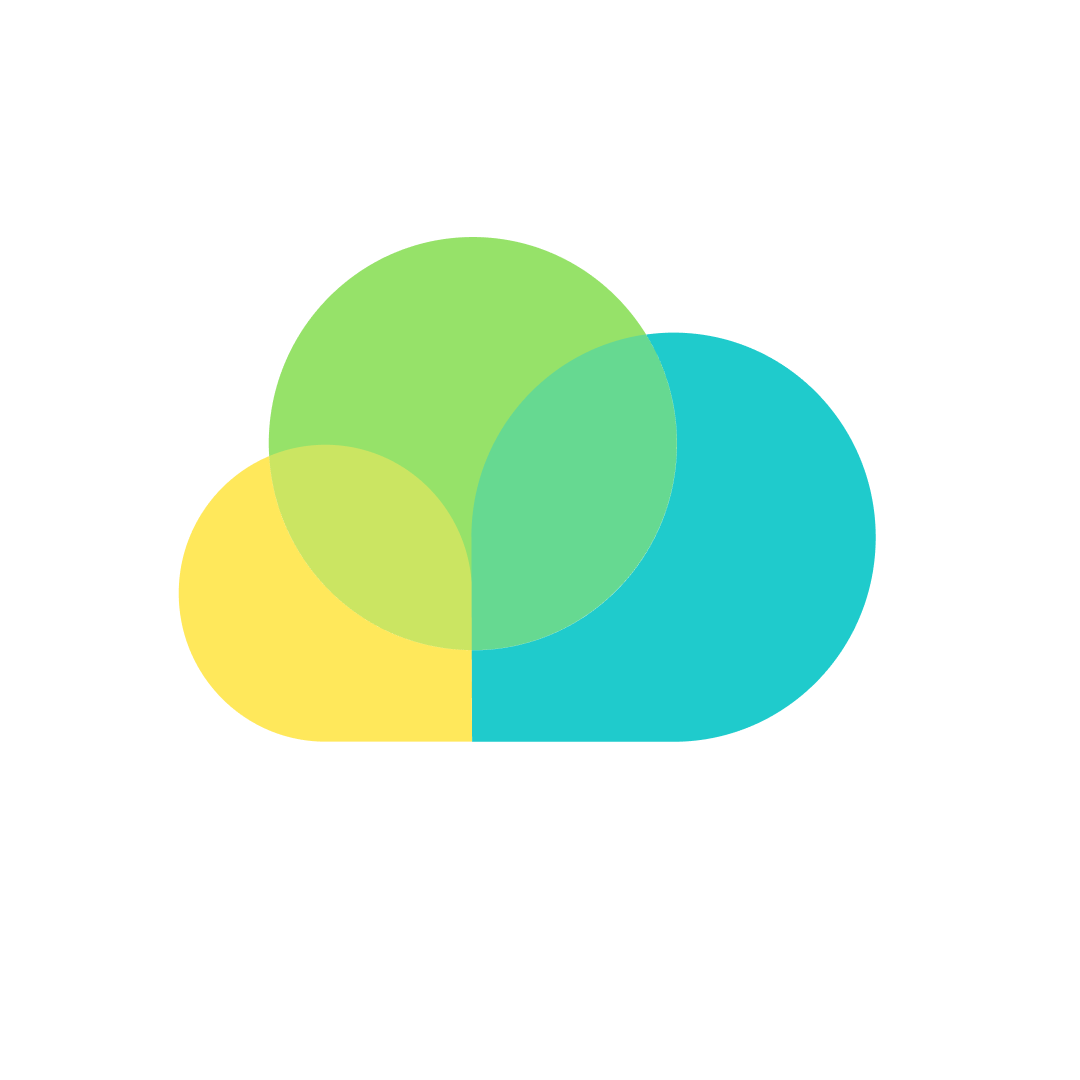
A Global Google Cloud & Zendesk Premier Partner, Asana Solutions Partner, GitLab Select Partner, and Microsoft Partner
Story's Credibility



About Author
A Global Google Cloud & Zendesk Premier Partner, Asana Solutions Partner, GitLab Select Partner, and Microsoft Partner
