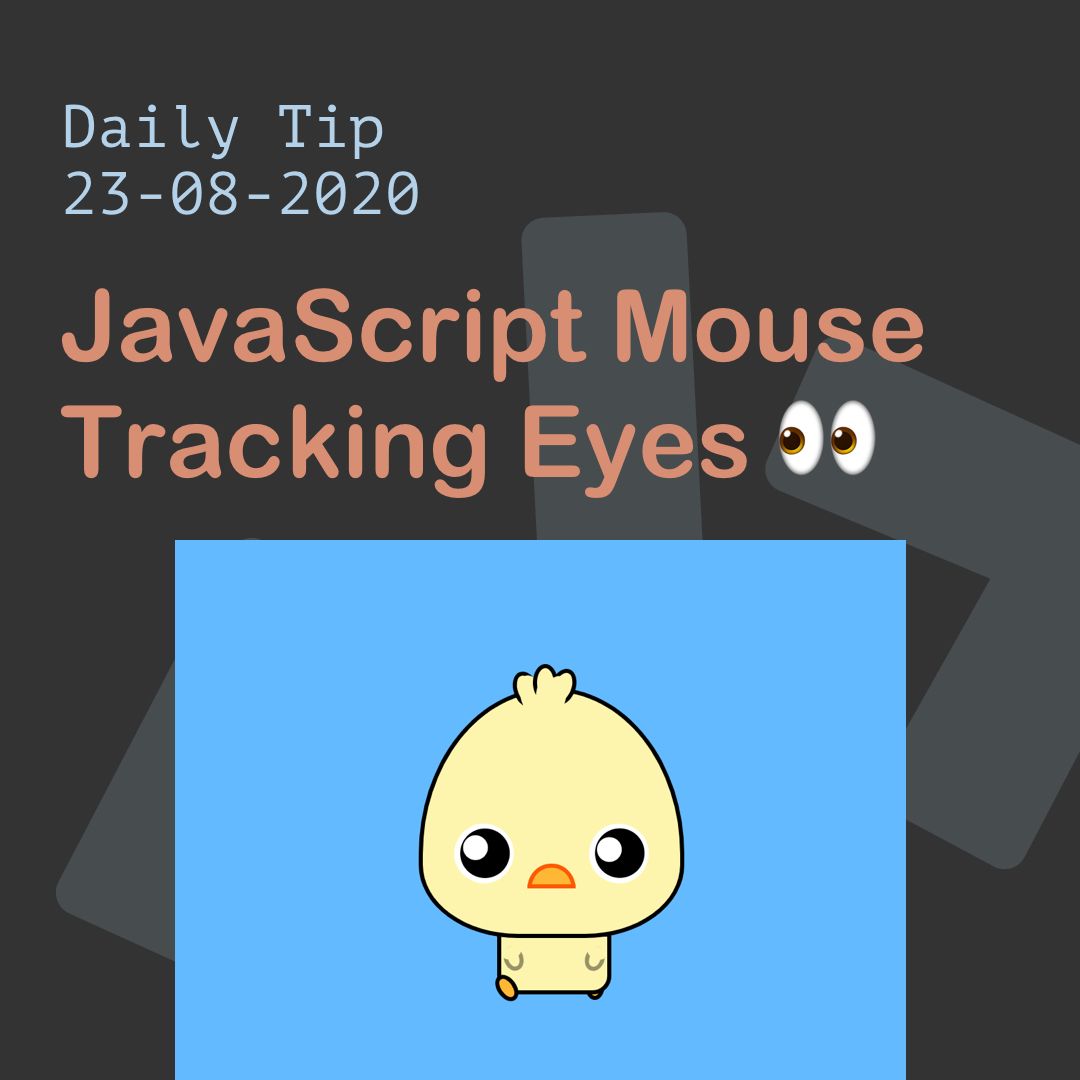5,038 reads
Creating Mouse Tracking Eyes using Javascript 👀
by
August 24th, 2020
Audio Presented by
https://daily-dev-tips.com I write daily dev tips to contribute to the development community!
About Author
https://daily-dev-tips.com I write daily dev tips to contribute to the development community!