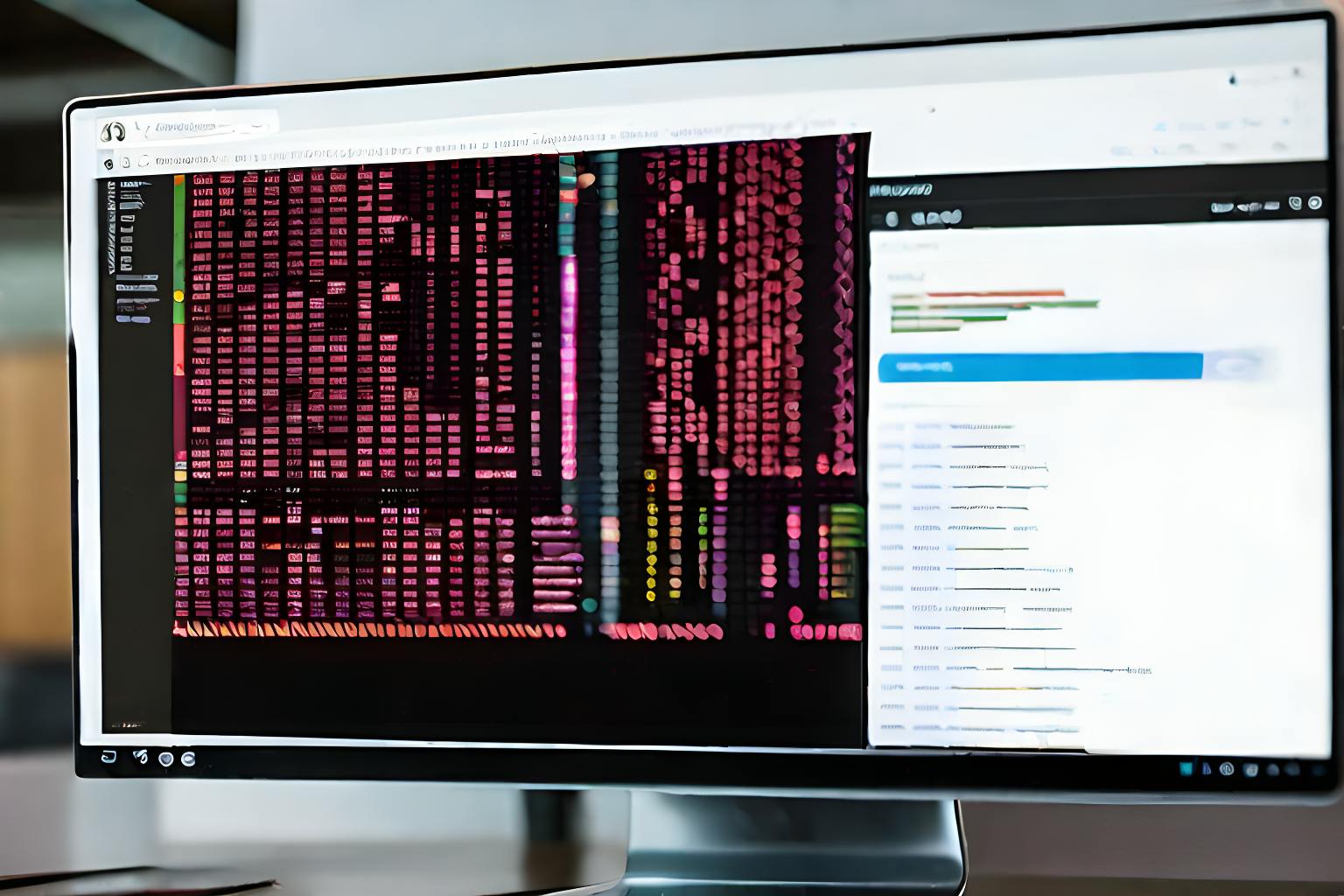3,862 reads
Creating a React Form Repeater Component: A Step-by-Step Guide
by
August 7th, 2023
Audio Presented by

Argentinian software engineer. Deciding whether to join or defeat the empire.
Story's Credibility

About Author
Argentinian software engineer. Deciding whether to join or defeat the empire.