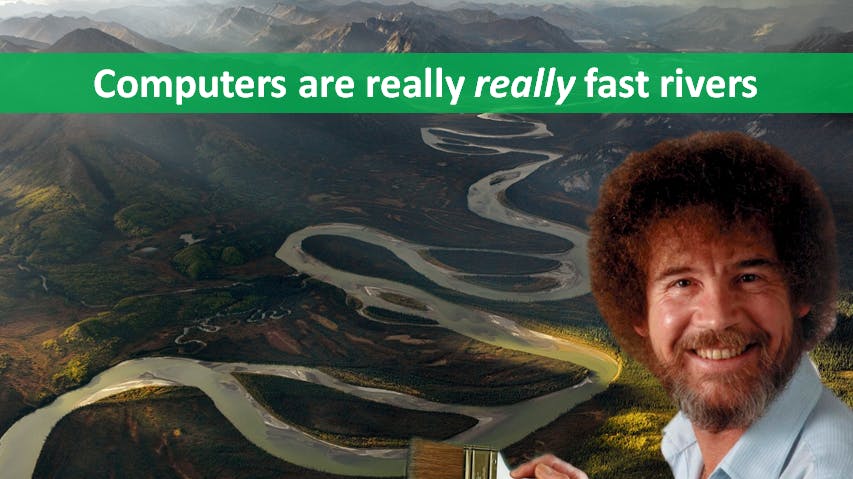8,830 reads
Coding Artificial Intelligence and Machine Learning with Kids Using … Starbursts?
by
December 9th, 2017

👨💻Coderㅤ🎯Product Managerㅤ👔Engineering Directorㅤ🧙♂️Mentor 🤖Technologistㅤ🌐alishahnovin.com
About Author
👨💻Coderㅤ🎯Product Managerㅤ👔Engineering Directorㅤ🧙♂️Mentor 🤖Technologistㅤ🌐alishahnovin.com